
How Do 302 Redirects Work? Complete Technical Guide
Learn how 302 redirects work, their SEO impact, and best practices for implementation. Understand temporary redirects vs permanent 301 redirects with technical ...
A 302 redirect is an HTTP status code indicating that a web page has been temporarily moved to a different URL, preserving the original page’s SEO value.
Have you ever had seasonal or sold products? When the product is not for sale in a certain time, you should use a 302 Redirect function to redirect customers to another page on your website.
A 302 Redirect is a process or status code, that means found. Browser user is redirected from one URL to another, because of webpage relocation. But this move is just temporary. A 302 Redirect does not contain a new address. Search engines have to choose whether to keep the old page or replace it and there can occur some issues.
A 302 redirect, also known as a temporary redirect, is an HTTP status code that signals to both web browsers and search engines that a requested resource or webpage has been temporarily moved to a different URL. This redirection is initiated when the server responds with a status code 302, along with a Location header that indicates the new URL where the resource can be found. Unlike a 301 redirect, which indicates a permanent move, a 302 redirect informs users and search engines that the original URL is expected to be reinstated in the future. As a result, search engines do not update their index to reflect the new URL, and users are encouraged to continue using the original URL for future visits.
In the context of HTTP standards, a 302 redirect is defined by the HTTP/1.1 specification. It’s important to note that when a 302 redirect occurs in response to a POST request, the subsequent request to the new location is typically changed to a GET request, unless a 307 redirect is used, which preserves the original HTTP method. This behavior ensures that search engines do not transfer the original URL’s SEO value or link equity to the new URL, preserving the search engine ranking of the original page.
When a browser requests a webpage that has a 302 redirect, the server sends back an HTTP response with the status code 302. This response includes a Location header that specifies the new URL to which the user should be redirected. The browser then automatically requests the new URL, transparently sending the user to the temporary location without needing any interaction on their part.
Importantly, because a 302 redirect is temporary, the original URL remains in the search engine’s index, which means it retains its SEO value and link equity. This ensures that any SEO benefits from the original URL are not transferred to the new URL, as they would be with a 301 redirect. For webmasters, this behavior can be advantageous when changes are only temporary and the original URL will be reinstated.
Understanding the distinction between a 301 and a 302 redirect is crucial for effective website management and SEO:
Using a 302 redirect is appropriate in situations where the change is temporary and the original URL will be used again. Common scenarios include:
Implementing a 302 redirect can vary depending on the server or platform being used. Here are some common methods:
.htaccess file using the Redirect directive. For Nginx servers, configuration is done in the .conf file.While a 302 redirect is designed not to affect SEO negatively, there are a few considerations to keep in mind:
To maximize effectiveness and avoid negative SEO impacts when using 302 redirects, follow these best practices:
Regular monitoring and testing of your redirects is essential to ensure they are functioning as intended and not negatively impacting your SEO. Tools like Google Search Console can be used to track how search engines interpret your redirects and identify any issues that need to be addressed.
A 302 redirect should be used when you want to temporarily redirect a page.
You should only use 302 redirect when you need to temporarily redirect users to a different page.
A 302 redirect is an HTTP response status code that tells the browser that the resource they are trying to access has been temporarily moved to a different location. The browser will then automatically redirect the user to the new location.
Optimize your website with best practices for 302 redirects and ensure seamless user experience and SEO performance.

Learn how 302 redirects work, their SEO impact, and best practices for implementation. Understand temporary redirects vs permanent 301 redirects with technical ...
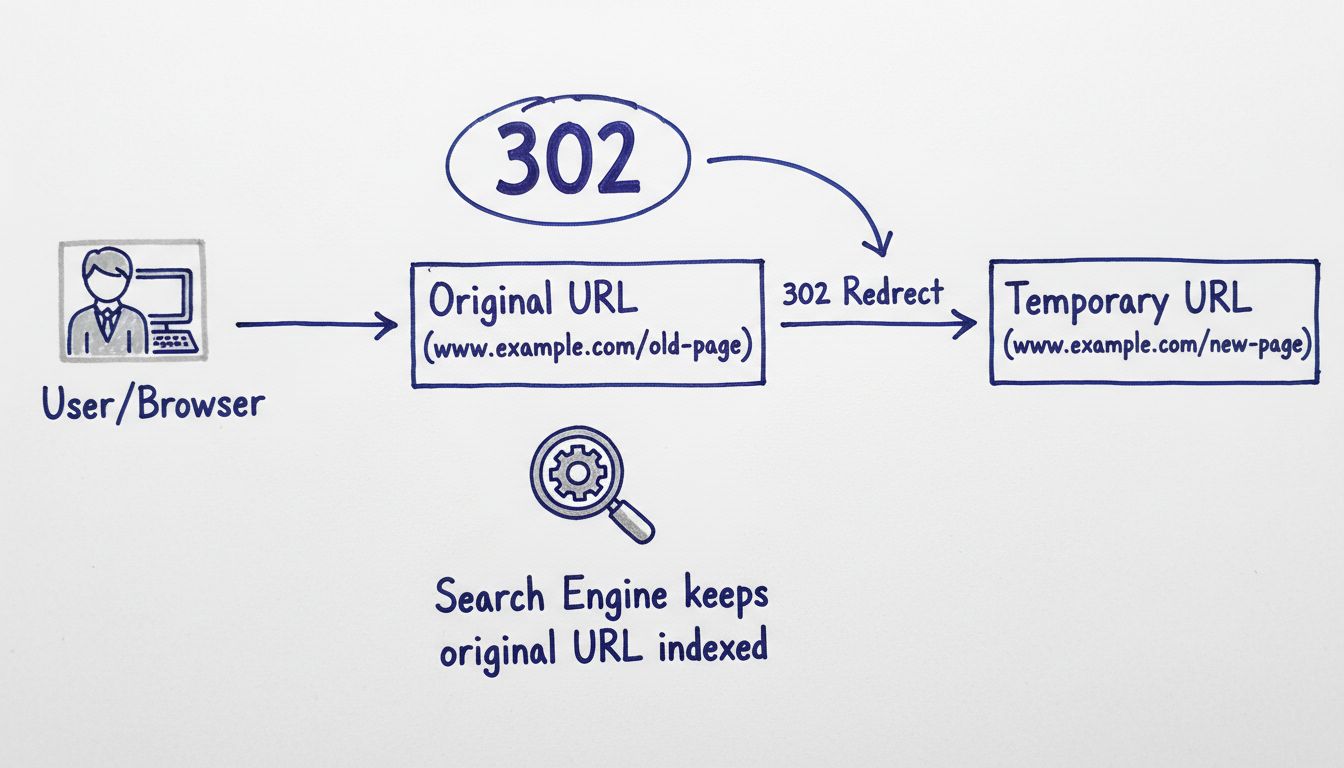
Learn when to use 302 redirects for temporary URL changes. Discover best practices, SEO implications, and how 302 redirects differ from 301 redirects in our com...
A 301 redirect is a permanent change of URL. It's often used when a website's URL changes and is the best way to redirect visitors.
Cookie Consent
We use cookies to enhance your browsing experience and analyze our traffic. See our privacy policy.