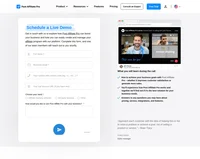What is a Hyperlink?
A hyperlink, commonly referred to as a link, is a digital reference embedded within a document or on a web page that allows users to click through to another document, web page, or a different section within the same document. Hyperlinks are integral to the World Wide Web, enabling seamless navigation across the vast digital landscape. Typically, hyperlinks are highlighted through underlined or differently colored text, images, or buttons to indicate their interactive nature.
Types of Hyperlinks
- Text Links: These are the most prevalent type of hyperlinks, appearing as clickable text redirecting users to another web location. They are often underlined and presented in a distinct color for easy identification. According to Blue Tree Digital, text links are crucial for internal linking, backlink building, and SEO.
- Image Links: Image links function as hyperlinks embedded within an image. When clicked, these images redirect users to specified destinations. This is common for website logos linking back to the homepage. As per Bitly, the “alt” attribute in image links is pivotal, providing context for search engines and enhancing accessibility.
- Button Links: These are clickable buttons found in navigation menus or Call-to-Action (CTA) prompts, guiding users to other pages or actions. They enhance user experience by simplifying navigation and increasing conversion rates.
- Email Links: Clicking an email link typically opens an email draft addressed to a specified email address. This is commonly used in contact sections to facilitate easy communication.
- Bookmark Links: These links allow navigation within a specific section of a lengthy webpage, easing user access without extensive scrolling. They are particularly useful in enhancing user experience on content-rich sites.
- Download Links: Designed to initiate file downloads, these links are used for content like PDFs or software. They provide a direct tool for users to access downloadable resources.

Importance of Hyperlinks in Affiliate Marketing
In affiliate marketing, hyperlinks are essential tools for driving traffic, engagement, and conversions. They create pathways for potential customers to explore products or services, often leading to commission-based sales.
- Affiliate Links: These are specialized hyperlinks used to track performance and sales generated by an affiliate marketer. When users click an affiliate link and make a purchase, the affiliate earns a commission. Respona highlights that these links are vital for tracking and optimizing marketing strategies.
- Descriptive Anchor Text: Using descriptive and relevant anchor text is crucial in affiliate marketing. It improves user experience by clearly indicating the linked page’s content and enhances SEO by signaling content relevance to search engines.
- Balancing Link Types: A strategic mix of internal and external links maintains a natural linking profile. Internal links guide users through related site content, while external links offer authoritative information, vital for credibility and SEO.
- Fixing Broken Links: Regularly auditing and fixing broken links ensures a seamless user experience and maintains SEO integrity. Tools like Ahrefs and Screaming Frog can help identify and rectify these issues.
Best Practices for Using Hyperlinks
- Use Descriptive Anchor Text: Ensure that anchor text is informative, providing context about the destination page. This practice enhances user navigation and SEO by helping search engines interpret linked content accurately.
- Relevance and Context: Links should be contextually appropriate, leading users to directly related and valuable content. This boosts user experience, credibility, and SEO performance.
- Regular Maintenance: Regularly check and fix broken links to maintain high-quality user experience and preserve SEO rankings. Broken links can frustrate users and diminish site perception.
- Nofollow Attributes for Affiliate Links: Adding a nofollow attribute to affiliate links avoids potential SEO penalties. It instructs search engines not to pass link equity to the linked page, crucial for paid or promotional links.
- Visual and Textual Distinction: Hyperlinks should stand out visually, using colors, underlines, or font changes to signal their clickable nature. This clarity helps users easily identify and interact with links.
Hyperlinks and User Experience
Hyperlinks significantly influence user experience by facilitating intuitive navigation and easy access to related content. Properly implemented hyperlinks can enhance site usability and encourage longer user sessions.
- Positive Impacts: Well-placed hyperlinks guide users through logical content flows, providing additional information and resources that enrich their experience.
- Negative Impacts: Poorly implemented links, such as those leading to irrelevant or broken pages, can frustrate users and deter further engagement.
SEO Benefits of Hyperlinks
Hyperlinks are instrumental in SEO strategies, playing a crucial role in how search engines crawl and index websites.
- Internal Linking: Helps distribute link equity throughout a site, improving individual pages’ visibility in search results and aiding site navigation.
- Backlinks: Quality backlinks from reputable sites significantly enhance a site’s domain authority and search engine ranking, acting as endorsements of content quality and relevance.
- Keyword Optimization: Using keywords in anchor text can improve a page’s visibility for those keywords, contributing to higher search result rankings.
Tools and Techniques for Effective Hyperlinking
To maximize hyperlinking strategies’ effectiveness, various tools and techniques can be employed:
- Link Auditing Tools: Tools like Screaming Frog and Ahrefs help identify broken links, track backlinks, and analyze link profiles.
- Link Building Strategies: Engage in ethical link building by creating high-quality content that naturally attracts links, participating in guest blogging, and leveraging social media for visibility enhancement.
Frequently Asked Questions
How can I create a hyperlink?
You can create a hyperlink with the following tag: link text, in which “url” is the destination and “link text” is what the reader sees.
How can I create a hyperlink?
You can create a hyperlink with the following tag: link text, in which “url” is the destination and “link text” is what the reader sees.
How can I remove a hyperlink in Word?
To remove a hyperlink in Microsoft Word, right-click on the hyperlinked text and click “Remove Hyperlink".
Why are hyperlinks used on web pages?
Hyperlinks are used on web pages to allow users to navigate from one page to another.
A guide to different types of affiliate tracking
Explore the comprehensive guide on affiliate tracking methods like cookie, postback URL, and IP tracking to optimize your affiliate marketing strategy. Learn how Post Affiliate Pro's advanced software ensures precise tracking, maximizes sales, and provides exceptional support for seamless affiliate cooperation. Unlock your brand's potential with cutting-edge tracking solutions today!
The leader in Affiliate software
Post Affiliate Pro offers a comprehensive affiliate software platform to manage multiple affiliate programs with ease. Enjoy no setup fees, 24/7 customer support, and a free 1-month trial. Ideal for small and large businesses, it features precise tracking, automated workflows, and customizable tools to boost your affiliate marketing success. Try it now and streamline your affiliate operations effortlessly!
Effortlessly integrate your e-commerce site with Post Affiliate Pro and boost your affiliate program's success. Our expert team ensures seamless integration with your payment processor, handling technical issues along the way. Enjoy a free trial and free integration service, saving you time and maximizing your ROI. Join now and experience top-notch affiliate management with over 500 integration options.
Explore seamless integrations with Post Affiliate Pro to enhance your affiliate marketing strategies. Discover solutions for e-commerce, email marketing, payments, and more, with easy integrations for platforms like 1&1 E-Shop, 2Checkout, Abicart, and many others. Optimize your affiliate network with these powerful tools.