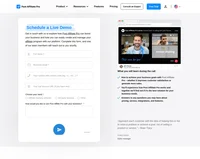What is Internal Linking?
Internal linking refers to the process of creating hyperlinks that connect one page of a website to another page within the same domain. These links are used to navigate through a website, helping users and search engines find content efficiently. Unlike external links, which point to pages on different websites, internal links keep users within the same domain.
According to Yoast, internal links connect your content and provide Google with an idea of your site’s structure. By establishing a hierarchy on your site, you can assign more link value to your most important pages and posts, thereby boosting your SEO efforts.

Types of Internal Links
- Navigational Links:
These are typically found in a website’s main menu and are crucial for guiding users through the primary sections of a site. They form the backbone of a site’s structure, often linking to major categories or sections. - Footer Links:
Located at the bottom of a page, these links provide convenient navigation to important pages such as contact, privacy policy, or terms of service. - Sidebar Links:
These links appear on the side of a page and often direct users to related content or popular articles. - Contextual Links:
Placed within the main body of content, these links direct users to related information, enhancing content depth and relevance.
According to SEMrush, the choice of link type can influence how users interact with your website and how search engines index your pages. Understanding these link types is crucial for creating an effective internal linking strategy.
Importance of Internal Linking in SEO
Internal linking is crucial for SEO for several reasons:
- Improves Navigation:
Internal links help users find content easily, improving user experience and keeping them on the site longer. Backlinko highlights that well-placed internal links help users navigate your website and discover your content more efficiently. - Establishes Site Structure:
A well-planned internal linking structure helps establish a hierarchy, indicating which pages are most important. SEMrush notes that internal links help search engines understand the context of your pages and the relationships between them. - Passes Link Equity:
Also known as “link juice,” internal links help distribute ranking power from high-authority pages to other pages, boosting their visibility. By strategically linking from pages with high PageRank to those with less, you can pass authority and improve the SEO performance of lesser-known pages. - Facilitates Indexing:
Internal links enable search engines to discover and index pages more efficiently, ensuring all content is accessible for crawling. Google relies on internal links to navigate your site and find new pages to index, as pointed out by SEMrush. - Reduces Bounce Rate:
By guiding users to relevant pages, internal links can decrease the bounce rate, indicating to search engines that the site is valuable and engaging. This is a sign of a strong user experience, which can contribute to better rankings.
Internal Linking Strategies for Affiliate Marketing
In the context of affiliate marketing, internal linking can significantly influence the success of an affiliate site. Here’s how:
- Link to High-Converting Pages:
Direct traffic from high-authority pages to pages with high conversion potential, such as product reviews or comparison pages. This strategy can help channel authority and increase the visibility of key landing pages. - Use Descriptive Anchor Text:
Incorporate targeted keywords in anchor text to signal relevance and improve the SEO value of linked pages. According to Yoast, using clear and descriptive anchor text can enhance the relevance of your links, improving user experience and SEO. - Promote New Content:
When publishing new content, link to it from established pages to expedite indexing and increase initial visibility. This can be particularly effective in driving traffic to new affiliate offers or content pieces. - Connect Related Content:
Create topic clusters by linking related articles, establishing authority on specific subjects and improving user experience. By grouping content thematically, you can strengthen your site’s topical relevance and authority. - Identify and Fix Orphaned Content:
Ensure every page has at least one internal link pointing to it to avoid orphaned content that search engines may overlook. Regular audits can help identify and resolve these issues, ensuring all content is accessible and indexed.
Best Practices for Internal Linking
- Maintain a Logical Structure:
Visualize your site as a pyramid, with the homepage at the top, categories below, and individual pages at the base. Ensure links reflect this hierarchy. Backlinko suggests that a clear site structure helps both users and search engines navigate your site more effectively. - Limit the Number of Links:
While there is no strict limit, too many links can dilute link equity. Aim for a sensible number that prioritizes quality over quantity. SEMrush advises focusing on relevant and strategically placed links rather than overwhelming users with choices. - Regularly Audit Links:
Monitor and update links to fix broken links and ensure they lead to relevant, active pages. Regular audits can help maintain the health and effectiveness of your internal linking strategy. - Use Tools for Efficiency:
Utilize plugins or SEO tools to automate the process of finding linking opportunities and managing link health. Tools like Yoast SEO can provide insights and suggestions to optimize your internal linking efforts. - Optimize for User Experience:
Ensure links are intuitive and provide real value to the user, enhancing their journey through the site. This user-centric approach can lead to higher engagement and better SEO outcomes.
Internal Linking in Affiliate Software
Affiliate software often includes features that support internal linking strategies. These tools can automate link suggestions, monitor link performance, and provide insights into traffic flow, helping affiliates optimize their strategies for maximum effectiveness.
Key Features to Look for in Affiliate Software:
Content Management:
Facilitates easy updates and management of linked content across the site.
Automated Link Suggestions:
Helps identify potential linking opportunities within the website.
Performance Tracking:
Monitors the effectiveness of internal links in driving traffic and conversions.
SEO Analysis:
Provides insights into the SEO impact of internal linking strategies.
![Youtube video: How To Use Internal Linking To Massively Boost Your SEO [Including 10 Best Practices]](https://www.postaffiliatepro.com/wp/urlslab-download/7921b91ffdc4b68894846e71665fcb96/hqdefault.jpg)
In the dynamic world of affiliate marketing, mastering SEO strategies is crucial for driving traffic and conversions. One underrated yet powerful tactic is internal linking. This seemingly simple strategy can significantly enhance your website's SEO, ensuring that your affiliate links get the visibility they deserve. Let's explore how you can leverage internal linking to boost your SEO and affiliate marketing efforts.
Understanding Internal Linking and Its SEO Impact
Internal linking involves creating hyperlinks that connect different pages within your website. These links guide users to additional content that may interest them, improving their browsing experience. More importantly, search engines like Google favor websites with well-structured internal links as they enhance user navigation and content discovery. This means that a robust internal linking strategy can propel your website up the search rankings quickly.
Best Practices for Internal Linking in Affiliate Marketing
-
Strategic Link Structure: Think of your website as a pyramid, with the homepage at the top. Internal links should cascade downwards to various categories and subcategories. This structure helps both users and search engines easily access your content, making it ideal for affiliate sites with various product categories.
-
Prioritize High-Converting Pages: Direct your internal links to pages that drive conversions, such as those with affiliate links or product pages. By placing these links in prominent locations like navigation bars or sidebars, you enhance their visibility to both users and search engines.
-
Use Relevant Anchor Text: The anchor text—the clickable text in a hyperlink—should be relevant to the linked page. This relevance not only encourages user engagement but also helps search engines understand the context of your content, boosting your rankings for specific keywords.
-
Avoid Duplicate Anchor Text: Ensure each page has unique anchor text to prevent confusing search engines. This clarity helps rank your pages for the most relevant search terms, aligning with user intent.
-
Link New Content: As soon as you publish new content, link it from existing pages. This practice helps search engines index your new pages faster, ensuring they appear in search results promptly.
-
Optimize Link Authority: Use tools like Ahrefs or Moz to identify pages with the most authority on your site. Linking these authoritative pages to newer or less authoritative ones can distribute "link juice," boosting their search visibility.
-
Regularly Audit Links: Remove links to outdated or less important pages to focus your site's authority on pages that matter. This optimization signals to search engines which pages are most significant, aiding in ranking them higher.
-
Manage Link Quantity: Avoid overwhelming pages with too many internal links, as this can dilute their authority and confuse users. Each link should serve a clear purpose in guiding user navigation.
-
Fix Broken Links: Regularly check for and fix broken internal links using tools like Google Analytics or Ahrefs. Broken links create dead ends for users and search engines, negatively impacting your SEO.
-
Utilize Plugins: For those using WordPress, plugins like Link Whisper can automate and simplify the internal linking process, suggesting relevant links based on keywords.
FAQs
Q: How does internal linking affect affiliate marketing?
A: Internal linking enhances user navigation and boosts the visibility of pages with affiliate links, increasing the likelihood of conversions.
Q: Can internal linking improve my site's SEO?
A: Yes, a well-structured internal linking strategy helps search engines understand your site's content, improving your rankings.
Q: How often should I audit my internal links?
A: Regular audits, ideally monthly, can help maintain an effective internal linking structure, ensuring optimal SEO performance.
Conclusion
Harnessing the power of internal linking can transform your affiliate marketing strategy. By strategically structuring your links, optimizing anchor text, and ensuring link quality, you can significantly boost your SEO performance. Start implementing these best practices today and watch your affiliate site climb the search rankings. For more tips on optimizing your affiliate marketing strategies, explore our detailed guides on PostAffiliatePro.
Ready to maximize your affiliate earnings with powerful SEO strategies? Get started now!
Frequently Asked Questions
Why is internal linking important?
Internal linking is important because it helps search engines understand the structure of your website and find new pages. It also helps visitors navigate your website and find the information they are looking for.
How can I do internal linking?
There are many ways to do internal linking such as using keyword-rich anchor text and linking it to relevant pages on the website.
Is internal linking important for SEO?
Yes, internal linking is important for SEO. It helps search engines understand your website and can give it a boost in the search engine rankings.
Effortlessly integrate your e-commerce site with Post Affiliate Pro and boost your affiliate program's success. Our expert team ensures seamless integration with your payment processor, handling technical issues along the way. Enjoy a free trial and free integration service, saving you time and maximizing your ROI. Join now and experience top-notch affiliate management with over 500 integration options.
The leader in Affiliate software
Post Affiliate Pro offers a comprehensive affiliate software platform to manage multiple affiliate programs with ease. Enjoy no setup fees, 24/7 customer support, and a free 1-month trial. Ideal for small and large businesses, it features precise tracking, automated workflows, and customizable tools to boost your affiliate marketing success. Try it now and streamline your affiliate operations effortlessly!
Discover Post Affiliate Pro's flexible pricing plans tailored to fit your business needs, with options for Pro, Ultimate, and Network packages. Enjoy a free trial with no credit card required, no setup fees, and the freedom to cancel anytime. Benefit from features like unlimited affiliates, advanced reporting, customizable interfaces, and lifetime support. Save up to 20% with annual billing and take advantage of more than 220 integrations. Perfect for businesses seeking to enhance their affiliate marketing efforts. Visit now to find the ideal plan for you!
A guide to different types of affiliate tracking
Explore the comprehensive guide on affiliate tracking methods like cookie, postback URL, and IP tracking to optimize your affiliate marketing strategy. Learn how Post Affiliate Pro's advanced software ensures precise tracking, maximizes sales, and provides exceptional support for seamless affiliate cooperation. Unlock your brand's potential with cutting-edge tracking solutions today!