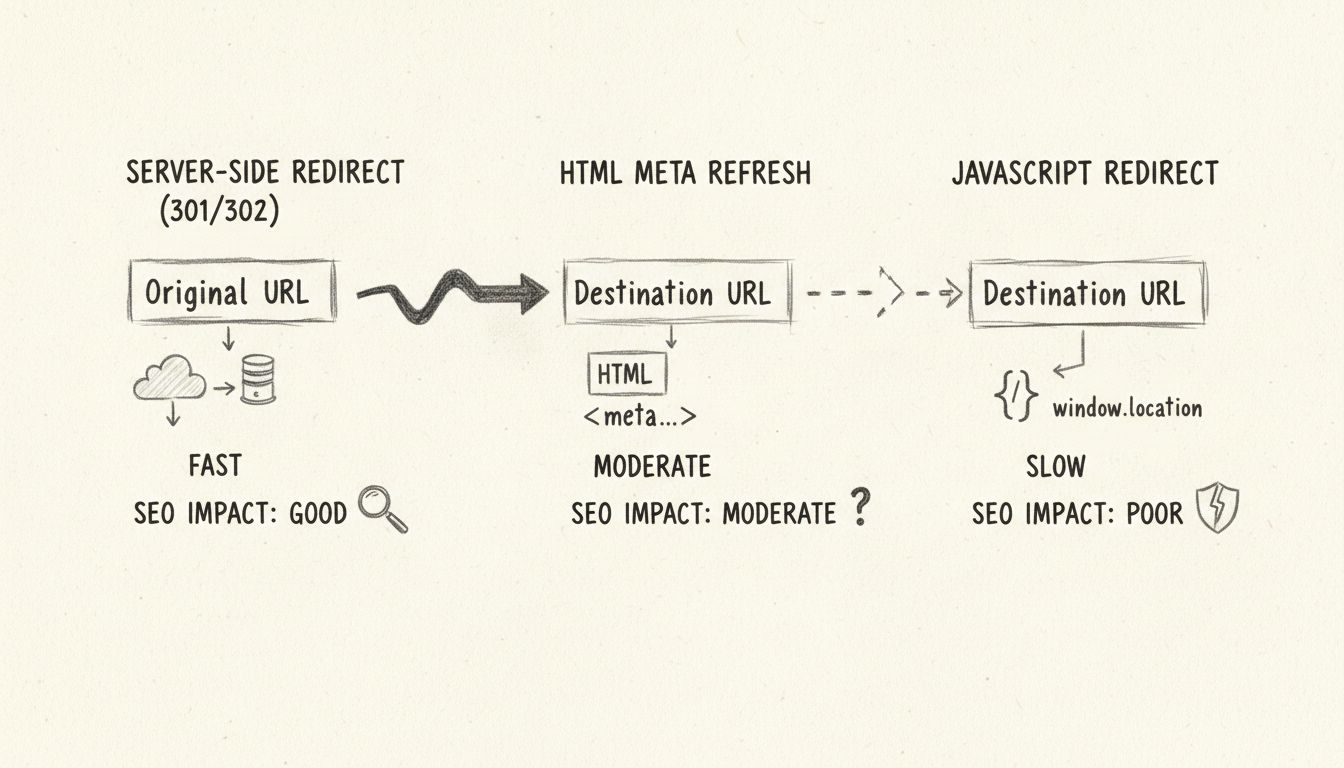
How Can I Make a Link Redirect? Complete Guide to URL Redirection Methods
Learn how to implement link redirects using server-side methods (PHP, ASP), HTML meta refresh, and JavaScript. Understand SEO implications and best practices fo...
Meta refresh redirect uses HTML to automatically reload or redirect a web page after a set time. It’s a less common and less optimal SEO technique compared to server-side redirects.
A Meta Refresh Redirect is an HTML technique used to instruct a web browser to automatically refresh the current page or redirect to a different URL after a specified time interval. This method employs the <meta> element, with the http-equiv attribute set to “refresh” and the content attribute defining the time interval and the target URL. In the context of affiliate marketing
and affiliate software, understanding meta refresh redirects is crucial as they can impact user experience, SEO ranking, and overall site efficiency.
Meta Refresh Redirects have been a part of web development since the early days of HTML, and while they offer a simple method for redirection, their implications on SEO and user experience require careful consideration. Google and other search engines interpret these redirects based on the delay set in the content attribute, which can affect how link equity and SEO signals are passed.
The meta refresh element is an HTML tag used to control browser behavior regarding page loading and redirection. It is placed within the <head> section of an HTML document and can be used to refresh the page or redirect to another URL. The syntax typically looks like this:
<meta http-equiv="refresh" content="5; url=https://example.com/">
In this example, the page will redirect to “https://example.com/” after five seconds. This element is often used in situations where server-side redirects are not an option, providing a client-side alternative.
Instant Meta Refresh Redirect: This occurs immediately when a page loads, with the content attribute set to “0”. Google treats this as a permanent redirect, interpreting it as a strong signal that the destination page should be treated as canonical. This type of redirect is picked up by search engines and typically passes authority to the target URL.
<meta http-equiv="refresh" content="0; url=https://example.com/">
Delayed Meta Refresh Redirect: This introduces a delay before redirection, specified in seconds. Google considers this a temporary redirect, providing a weaker signal for canonicalization. Delayed redirects can be particularly disruptive to user experience , as they interrupt the user’s interaction with the page
<meta http-equiv="refresh" content="10; url=https://example.com/">
Meta refresh redirects are a form of client-side redirect, meaning they occur in the web browser rather than on the server. Client-side redirects can be less reliable and slower compared to server-side redirects, such as 301 or 302 HTTP status codes, which are generally preferred for SEO purposes. Server-side redirects are more efficient as they inform search engines directly of changes in URL structure, ensuring that link equity is effectively transferred.
Search engines like Google process meta refresh redirects differently from standard HTTP redirects. Instant redirects are considered more like permanent redirects, while delayed redirects are seen as temporary. This distinction affects how link equity and SEO signals are passed to the destination URL. Using meta refresh redirects can lead to potential SEO drawbacks, such as dilution of link equity if not implemented correctly.
According to insights from Conductor , meta refresh redirects are not the most optimal way of redirecting because they function more as page refreshes rather than true redirects. Despite this, they are recognized by search engines and do pass authority, albeit less efficiently than server-side redirects.
Meta refresh redirects can sometimes confuse users, especially if they occur without clear communication. Delayed redirects can disrupt the browsing experience, particularly if they interfere with the back button functionality of browsers. Users may feel disoriented if redirected too quickly or unexpectedly, leading to a negative impression of a website. It’s crucial to ensure that the use of meta refresh redirects is communicated clearly to maintain a positive user experience.
In affiliate marketing , redirects can be used to track user clicks and manage affiliate links . Meta refresh redirects can serve as a fallback method when server-side options are unavailable, but they should be used carefully to avoid negative impacts on SEO and user experience. It’s vital to ensure that the tracking and redirection processes do not interfere with the user’s journey or diminish the site’s authority.
Meta refresh redirects can temporarily handle broken links on affiliate sites . However, they should not replace proper link management practices, such as updating or fixing links at the source. Regular audits and maintenance of link structures are recommended to maintain site integrity and user trust.
For affiliate marketers , ensuring that users reach the intended content efficiently is crucial. While meta refresh redirects offer a simple solution, they should not detract from the overall performance and usability of the site. Employing a balanced approach that combines redirects with clear navigation aids can enhance user engagement and conversion rates.
Using server-side HTTP status code redirects (such as 301 or 302) is generally preferred for managing URL changes. These redirects are more reliable, faster, and better recognized by search engines. They ensure a smoother transfer of link equity and provide clearer signals to search engines about the status of URLs.
JavaScript can also facilitate client-side redirects. However, reliance on JavaScript can be problematic if users have scripts disabled. Additionally, search engines may not execute JavaScript in the same way they handle HTML redirects, leading to inconsistencies in how URLs are indexed.
Where appropriate, provide users with clear navigation options or buttons to guide them to the desired content without relying on automatic redirects. This approach empowers users and enhances their experience by allowing them to make informed choices about their navigation path.
Explore key affiliate marketing concepts and best practices in our comprehensive glossary to enhance your marketing expertise.
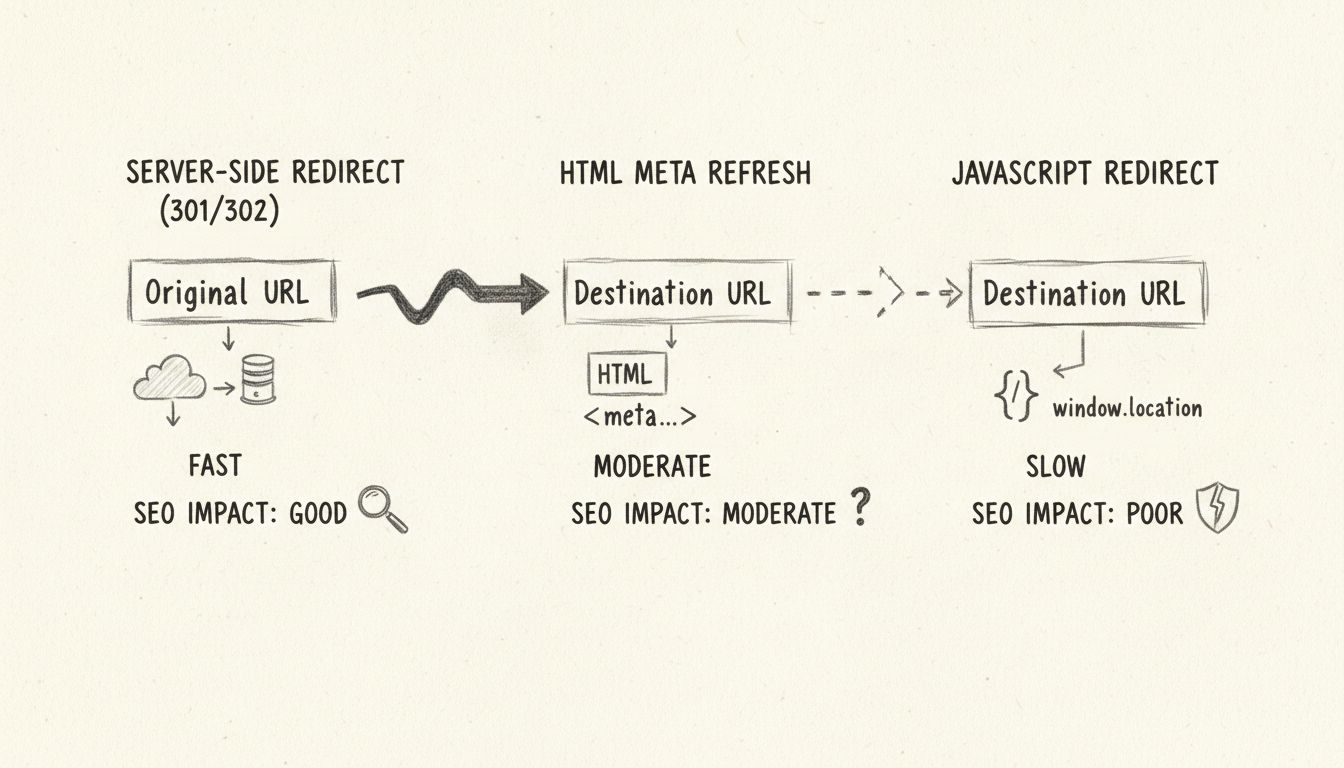
Learn how to implement link redirects using server-side methods (PHP, ASP), HTML meta refresh, and JavaScript. Understand SEO implications and best practices fo...
A meta description is a brief and straightforward text that describes the content of a web page. Learn how it can affect your SEO.
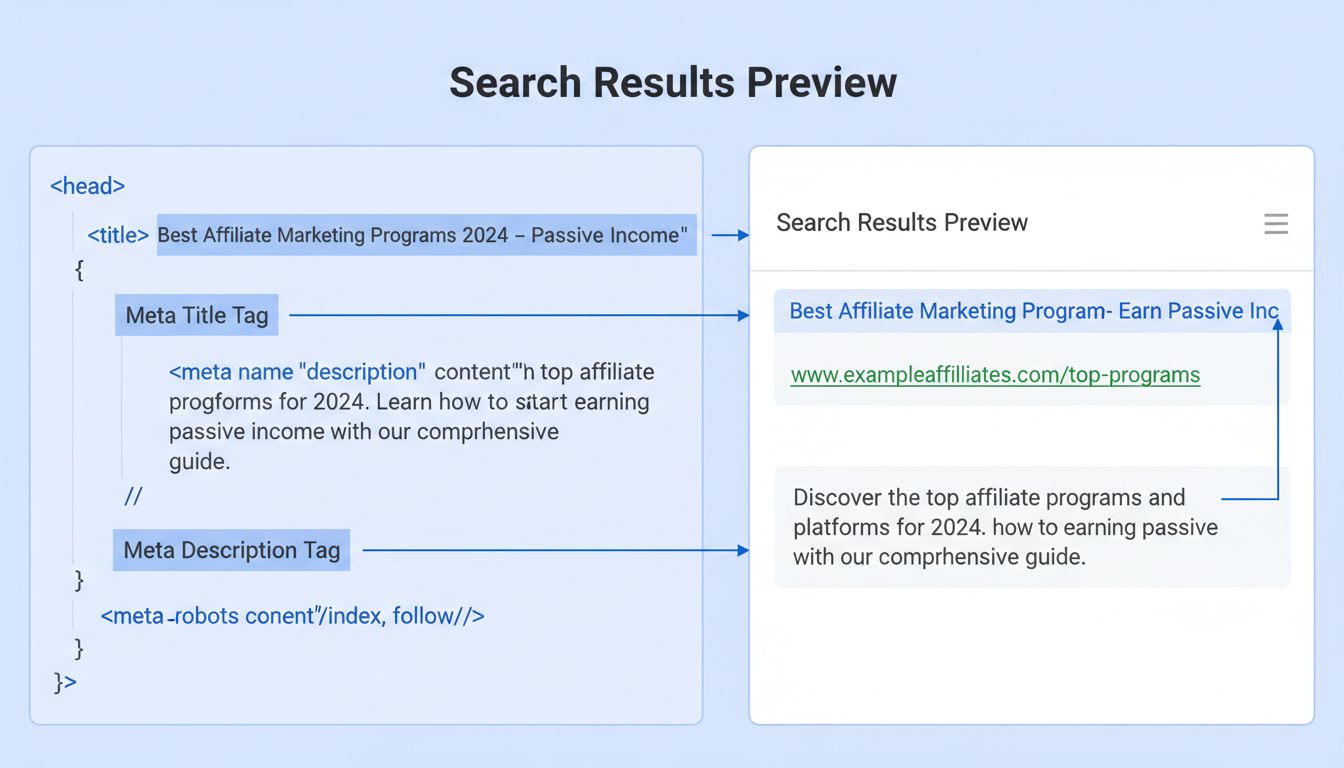
Discover why meta tags are crucial for affiliate marketing success. Learn how title tags, meta descriptions, and robots tags improve SEO rankings, boost click-t...
Cookie Consent
We use cookies to enhance your browsing experience and analyze our traffic. See our privacy policy.