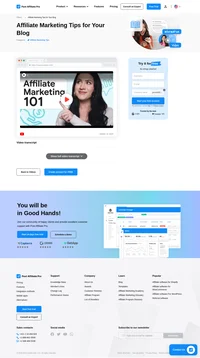The arrival of Google Analytics 4 has brought with it an unprecedented level of data-driven insights that look to make the most of machine learning technology. But can the ever-advancing platform deliver comprehensive insights into affiliate sales?
Before we look to get into how GA4 can help to track affiliate sales, it’s important to note that this isn’t custom-made affiliate tracking software.
To gain insights into the performance of an affiliate link, you’ll have to be a website owner – as it’s located through the company’s property. Typically, data like traffic logs and conversions are available through your personal affiliate dashboard.
The COVID-19 pandemic has had a mixed effect on affiliate marketing. While different industries have been affected in various forms, some non-core products have been flying off the shelves for businesses while ad revenue has been falling.
Because of the uncertain marketing landscape, it’s perhaps never been more critical to measure the progress of your affiliates and re-evaluate how they’re performing. The intuitive and fresh new features of Google Analytics 4 can play a crucial role in tracking affiliate sales.
How Does Google Analytics 4 Measure up to Universal Analytics?
Firstly, let’s take a look at how the recent release of Google Analytics 4 measures up to its predecessor, Universal Analytics.
GA4 launched in late 2020 as an optional upgrade to the Google Analytics platform and now operates as the default analytics platform for Google. Google Analytics 4 is a significant update because it looks to utilize machine learning to fill in the gaps in data within the era of GDPR, where privacy settings can interrupt the flow of insights.
One key difference is the measuring model that GA4 and Universal Analytics use. Universal Analytics uses a measurement model based on sessions and pageviews. Sessions refer to a group of user interactions (hits) with a website over a given timeframe. They can contain multiple pageviews, events, and eCommerce transactions.
Whereas Google Analytics 4 uses a measurement model based on events and parameters. The principle is that any interaction could be captured as an event – meaning that all Universal Analytics hit types are converted to events in the new Analytics 4 platform.
Another notable change between Universal Analytics and GA4 is the removal of monthly hit limits. The free version of Analytics had monthly limits of 10m hits – however, this restriction has been lifted for GA4, offering a much broader range of data.
The Benefits of Tracking Affiliate Sales in GA4
Google Analytics 4 allows you to identify and determine your audience based on the standard segmentation categories such as gender, demographics, geolocation, or behavior. By doing so, you can develop more engaging content for your target audience. In addition, GA4 enables you to stay on top of the latest trends in your niche. The enhancement of the platform’s capabilities has made it easier to spot and analyze any changes in your core user group. As a result, you’ll gain a better insight into when and who to approach with your campaign.
To increase the profitability of affiliate sales, utilize real-time reports on which channel or the content on your site drives traffic. For example, you can inspect which pages your website visitors frequent and which have the highest abandonment rates. Understanding what works well and what needs to be improved is a vital step to maximizing the efficiency of your affiliate program.

By using GA4 to see the monetary impact of your traffic sources, you can pick and choose partnerships with other websites or traffic sources to boost your numbers of visitors and conversions. You can comfortably find out which new traffic sources generate sales and which ones drive non-converting traffic back to your website.
This approach also allows you to work with partners based on revenue share, which means you can pay your affiliates based on the percentage of commission generated through the traffic source. Therefore, both parties can operate in a financially viable manner.
Setting Up Affiliate Sales Tracking
To set up affiliate sales tracking in Google Analytics 4, you’ll first need to sign up or sign in to your Google Analytics account and make the switch to GA4 if you haven’t done so already. To upgrade to Analytics 4, click the ‘Admin’ button at the foot of your left-hand menu on Universal Analytics:
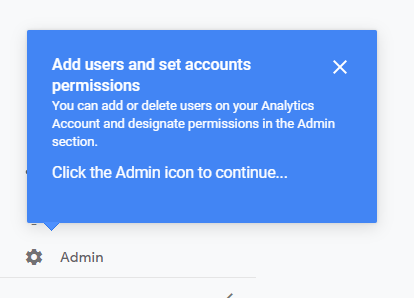
Here, you’ll see the GA4 Setup Assistant at the top of your ‘Property’ menu.
When you begin the setup process, click the option that applies to you. If you’re taking your first steps into the world of GA4, it’s important to state that there are some user interface changes and alterations to how metrics are recorded in the new platform, which may take some getting used to it. If you’re heavily reliant on Analytics or are in a pivotal season for sales within your business, it may be worth waiting a little longer to make the switch so that it doesn’t interfere with your time management too much.
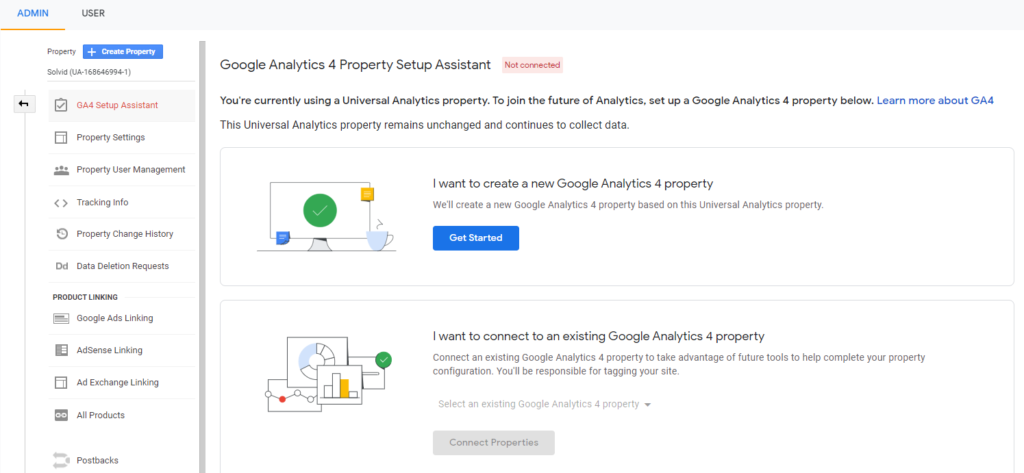
You’ll now be ready to run the GA4 setup wizard to create a Google Analytics 4 property. As we can see from the image below, creating a new GA4 property will establish a new property without historical data and copy basic settings over from your prior iteration of Google Analytics.
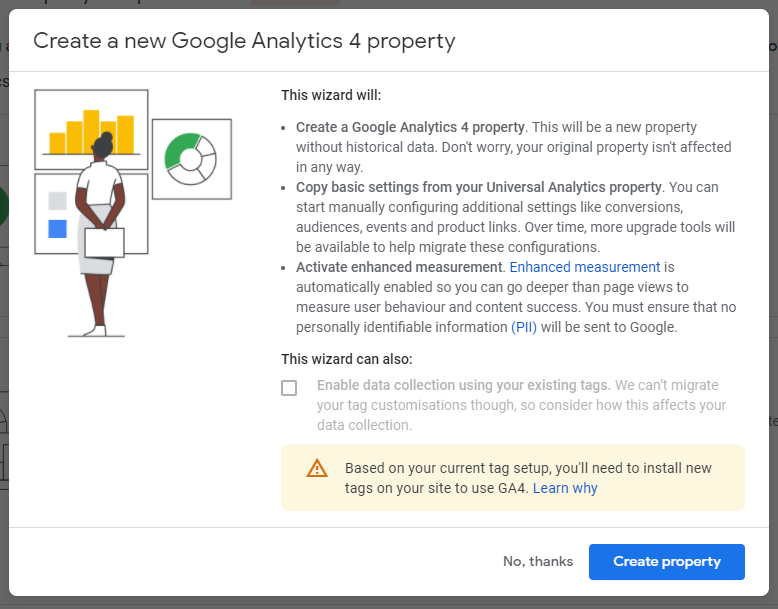
Voila! Your Google Analytics 4 property should now be set up, and we can get to grips with the recording of data to optimize your affiliate sales tracking. Here, the setup assistant advises that you configure your GA4 settings and features you’ll be accessing for better data optimization. Take a moment to ensure that your Analytics engine is configured to your preferences.
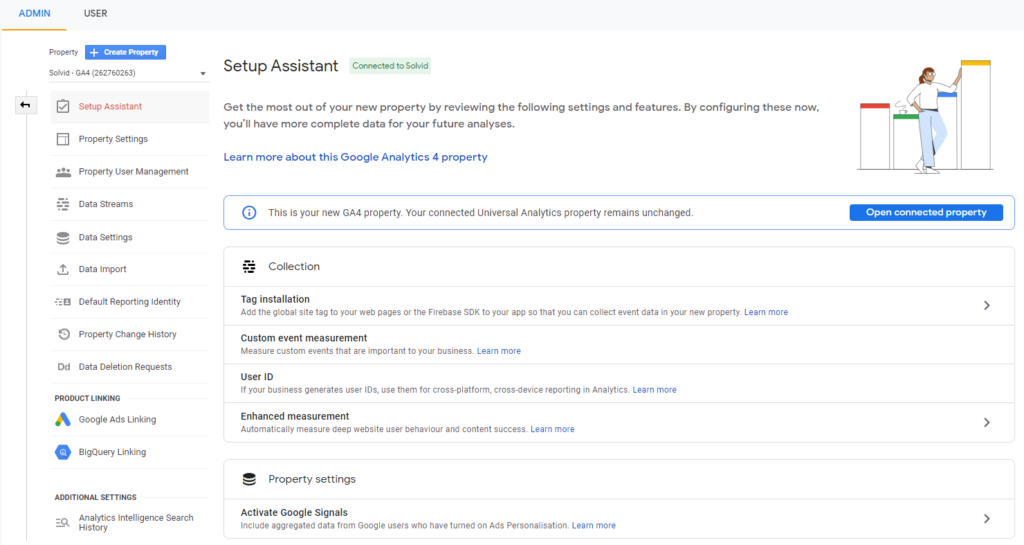
An essential part of the tracking process is to gain access to your Tracking ID, which is available at any time simply by running a query for ‘Tracking ID’ in the on-platform search bar, which immediately returns your ID as a text that you can copy.
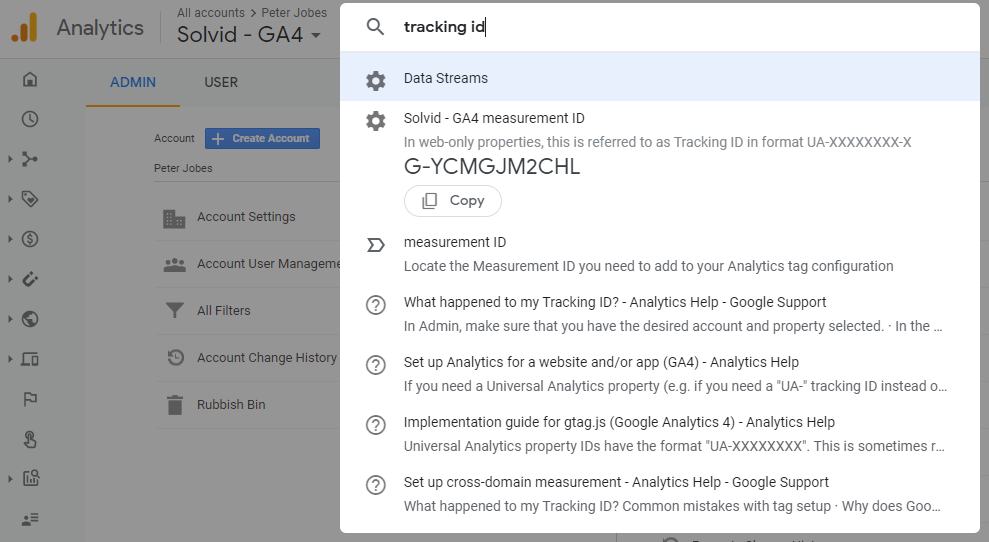
Now we get down to the real business of GA4 affiliate sales tracking: connecting your affiliate site to Google Analytics.
Every website is programmed differently, so if you’re unable to interpret the code of how your affiliate site works, consult the website developer or admin.
If you’re good to go and take this step yourself, you have two options. Either you paste the code to your website’s code manually, or if you’re planning on having multiple tracking tags on your site, use Google Tag Manager to connect a website to Analytics 4.
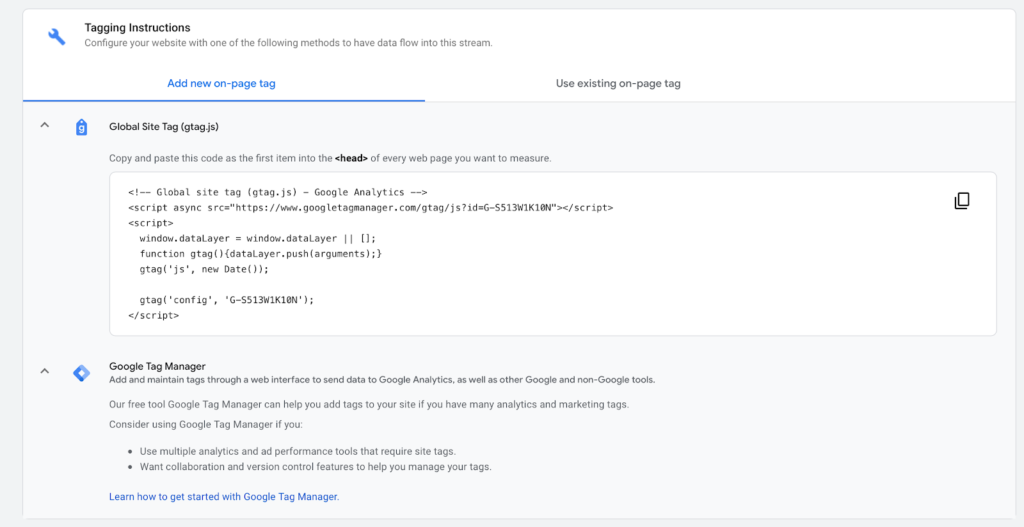
(Image: Supermetrics)
If you’re looking to take the first option, copy the tracking code provided and paste it as the first item into the <head> of every web page you’re planning on measuring.
To make sure you’ve implemented the tracking code correctly, check back on GA4 to check out user visits in the real-time report.
For different businesses, “conversions” can have multiple meanings, and this is why Google Analytics 4 offers insights in the form of ‘Events’ as opposed to ‘Sales’ or ‘Sign Ups’.
As we’re looking at how GA4 can leverage insights into sales, let’s see how to set up a goal to cover sales. To add a goal, go to Event > Events and click to create a new event.
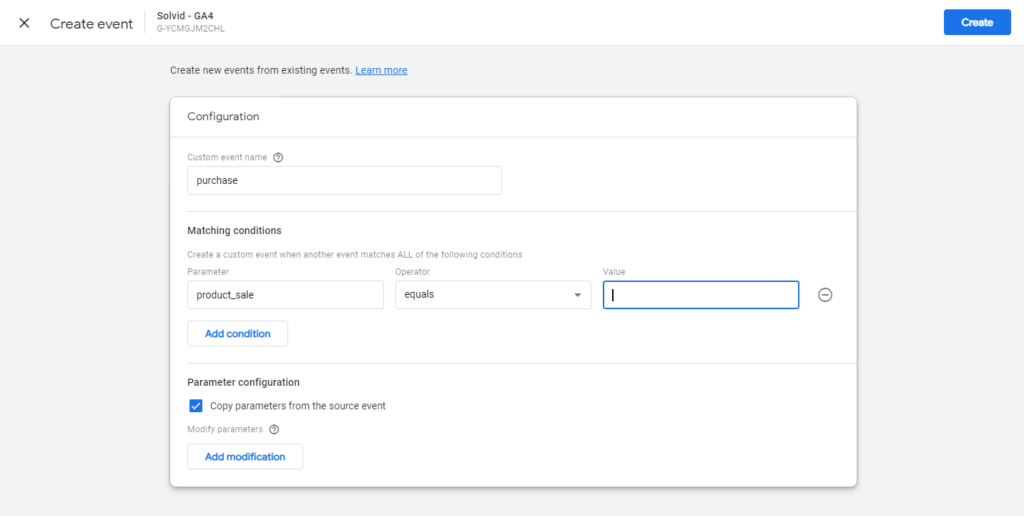
TThat will prompt a setup wizard to help you track the specific event that you want. As we’re looking to track sales, this event will center around the number of clicks that your affiliate links attract onto your site and their respective progress towards your checkout pages.
Affiliate Sales Tracking Tips
1. Tap Into AI-Powered Insights to Track Changes in Demand
While machine learning has been a part of Google Analytics for some time, GA4 will take the technology further than it’s ever been before in terms of analytics platforms. With Analytics 4, machine learning technology will be capable of detecting changes in trends related to your affiliate campaigns, such as surges in consumer demand, and automatically alert you to them.
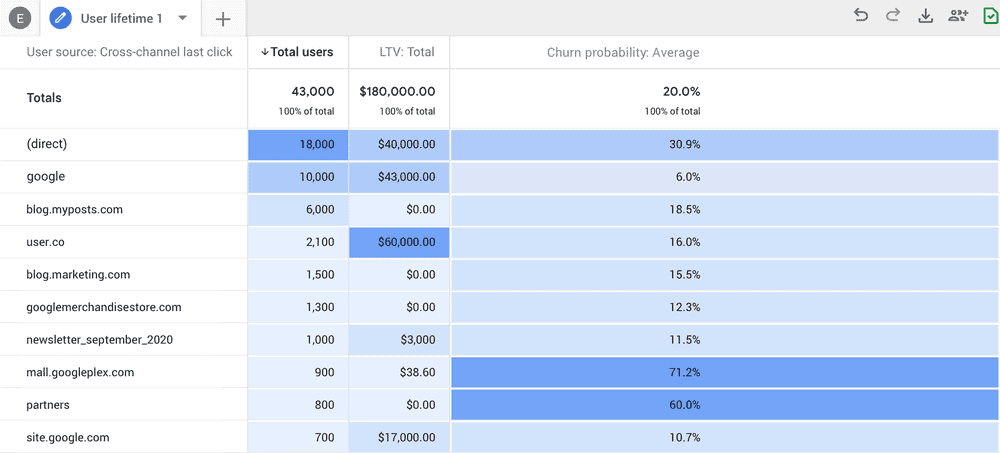
(Image: Tecmark)
The AI-driven insights can also be used to predict outcomes, like expected revenue from customer segments and churn rates – helping further to strategize your affiliate campaign selection.
These insights can help decision-makers better anticipate customers’ actions and take steps to reflect these insights into their affiliate marketing. It will also help to create analyses on specific groups of visitors
2. Utilize Customer-Centric Data
GA4 represents an evolution from measurement fragmented by device or platform to customer-centric measurement. This design aims to give marketers a more holistic view of how customers interact with a business.
Google Analytics customer-centric measurement uses a range of identity spaces, including marketer-provided User IDs and unique Google signals from users who have opted for ads personalization.
With this information, marketers can better understand where their customers are coming from – whether it’s an Ads campaign or through specific affiliates before making purchases later on.
Over the long term, marketers will fully understand the customer life cycle, from acquisition to conversion and retention. This approach looks to build more comprehensive insights into customer demographics to streamline the identification of affiliates.
Furthermore, you can use platforms like Finteza, which allows you to build individual profiles of visitors by mapping their entire journey on your website. You can quickly create a funnel that will show when visitors are coming to your site, and how many of them end up on your ‘conversion’ page.
3. Find In-Depth Data Through Revamped Conversion Tracking
As we’ve touched on earlier, Conversion creation is an asset to the Google Analytics Events metrics. With Google Analytics 4, it’s possible to set and record events as conversions by clicking a marker entitled ‘Mark as conversion’ next to each event appearing in reporting.
It’s possible to either utilize the built-in events or create your own on-site custom events, which can later be marked as affiliate conversions.
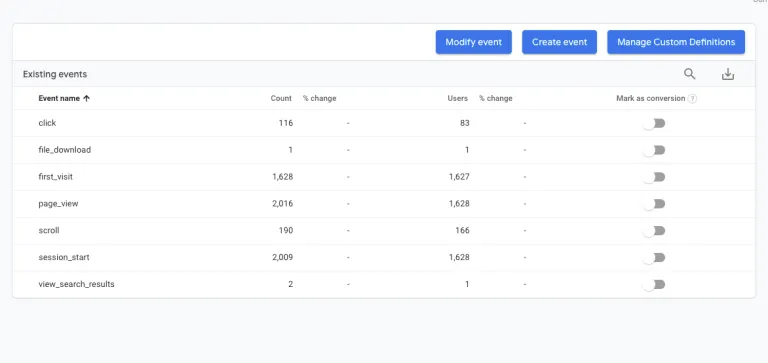
(Image: Clixmarketing)
You can also set just about any on-site event as a conversion by creating events based on multiple conditions as defined in your interface parameters.
For example, if you intend to track people on a ‘Thanks for your order’ page, create an event where ‘page_location’ features the URL you’d like to track. Various order pages could be modified through your site to change based on the affiliate codes used or the social networks or blogs they arrive from – this can offer you much more insight into how your affiliates are performing.
Google Analytics 4 is a newcomer into the world of website analytics. Despite undergoing regular updates to get up to speed with its Universal predecessor, the platform’s already showing why machine learning insights will be essential in the future.
For marketers and affiliate marketers alike, GA4 represents a brand new opportunity to gain tangible insights into the quality of your campaigns.
Frequently Asked Questions
How do I track affiliates in Google Analytics?
You can track affiliates in Google Analytics by setting up tracking parameters for affiliate links and using UTM parameters to track their performance. This will allow you to see the traffic and conversions generated by each affiliate in your Google Analytics reports. Additionally, you can use event tracking to monitor specific actions taken by users who come through affiliate links.
Can you track affiliate sales?
Yes, affiliate sales can be tracked using various tracking tools and software. These tools can help businesses monitor the performance of their affiliates and the sales they generate.
How do I track my affiliate revenue?
To track your affiliate revenue, you can use the tracking links provided by the affiliate program or platform you are working with, such as Post Affiliate Pro. These tracking links will help you monitor the traffic and sales generated from your affiliate marketing efforts. Additionally, you can use analytics tools to track and analyze your affiliate revenue and performance.
How do I track affiliates in Google Analytics?
You can track affiliates in Google Analytics by setting up tracking parameters for affiliate links and using UTM parameters to track their performance. This will allow you to see the traffic and conversions generated by each affiliate in your Google Analytics reports. Additionally, you can use event tracking to monitor specific actions taken by users who come through affiliate links.
Can you track affiliate sales?
Yes, affiliate sales can be tracked using various tracking tools and software. These tools can help businesses monitor the performance of their affiliates and the sales they generate.
How do I track my affiliate revenue?
To track your affiliate revenue, you can use the tracking links provided by the affiliate program or platform you are working with, such as Post Affiliate Pro. These tracking links will help you monitor the traffic and sales generated from your affiliate marketing efforts. Additionally, you can use analytics tools to track and analyze your affiliate revenue and performance.
Share this article
Affiliate Marketing Tips for Your Blog
Boost your blog's revenue with affiliate marketing! Learn effective strategies, discover top programs like Amazon Associates and Booking.com, and maximize your earnings through organic links, seasonal content, and dedicated shop pages. Unlock passive income potential today!
A guide to different types of affiliate tracking
Explore the comprehensive guide on affiliate tracking methods like cookie, postback URL, and IP tracking to optimize your affiliate marketing strategy. Learn how Post Affiliate Pro's advanced software ensures precise tracking, maximizes sales, and provides exceptional support for seamless affiliate cooperation. Unlock your brand's potential with cutting-edge tracking solutions today!
10 critical affiliate marketing KPIs to track for sales growth
Discover the top 10 critical affiliate marketing KPIs essential for driving sales growth and optimizing your strategy. Learn how conversion rates, sales per affiliate, and other key metrics can enhance your affiliate program's performance. Unlock the potential of affiliate marketing to boost brand awareness, traffic, and revenue in this insightful guide.
How to integrate Post Affiliate Pro with Google Analytics?
Learn how to seamlessly integrate Post Affiliate Pro with Google Analytics to effectively track affiliate-referred visits. Follow our step-by-step guide to generate optimized URLs using the Google Analytics URL builder, decode them, and use them as Destination URLs in your campaigns. Visit now to enhance your tracking capabilities.
11 Tips For Creating Engaging Content For Your Business
Discover 11 expert tips for crafting engaging content that captivates your audience. From leveraging Google Trends and social media to utilizing analytics tools and tapping into pop culture, this guide will help you create relevant, high-quality content that drives engagement and conversions for your business. Visit now to transform your content strategy!