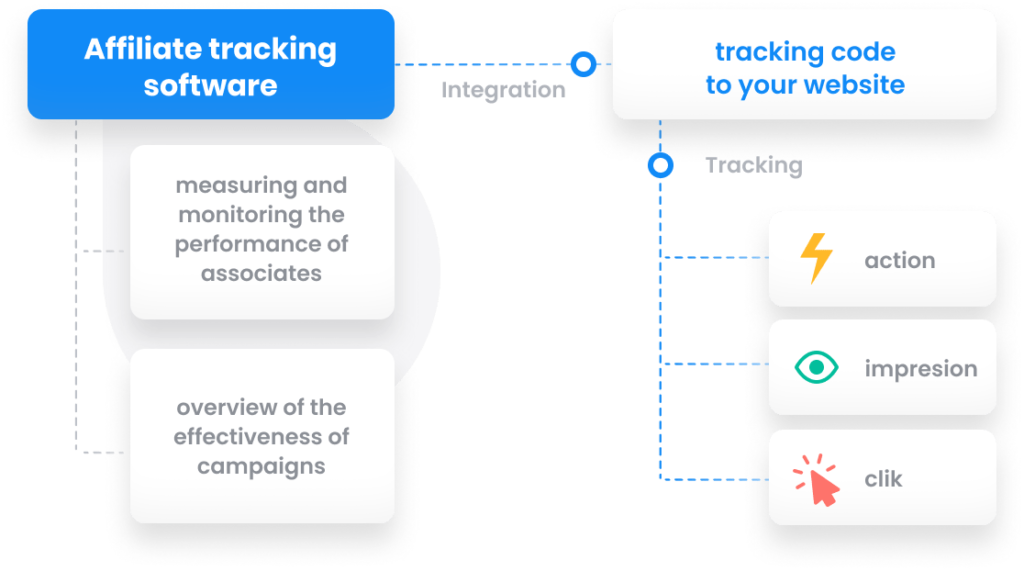What is referral tracking?
Every customer that joins a referral program receives a unique referral link. Referrals that come from a single customer are tracked through this link. This allows you to see which customers sent referrals to your website and which of those referrals turned into sales.
What it means is that you collect data across the entire referral process, from a customer registering to your site/program and becoming a referrer, to them sharing a referral link/code with someone else. This person can then follow this link/code to become a customer or perform any other action, like downloading your app, for example.
Referral tracking by IP in Post Affiliate Pro
There are many ways how to track referrals. Cookies, voucher codes, Postback, and IP tracking, to name a few.
IP tracking works on the principle of searching for the last known click from the visitor´s IP. If it is found, the affiliate and campaign ID from this click can be used to create a sales commission.
Post Affiliate Pro uses IP tracking only when browser cookies can´t be found. For the best approach and the clearest result of your data collecting, it´s wise to use both methods as they fill in each other´s gaps.

Benefits of referral tracking by IP and why should you incorporate it into your business
With cookies likely to become obsolete in the near future, other means of tracking data are imperative for your online business. IP tracking can fill in the gaps left by no longer-useable cookies.
Proper tracking is necessary to control which referrals are legitimate, so you won´t become a victim of fraud. Looking at the data you collected can help you improve the wording, images, and incentives to encourage more customers to participate in your referral program.
And above all else, data collected by referral tracking will help you learn how many people coming through your referral program actually become customers.
All of this will help you increase the percentage of actual clients. IA well-functioning affiliate business machine depends on IP tracking to work efficiently and smoothly.

Frequently Asked Questions
Can I disable IP tracking?
IP Tracking can be turned off in Post Affiliate Pro. You can do this by going to Configuration > Tracking Settings and in the Tracking levels section uncheck the “Track referrals by User/Agent and Ip address” and/or “Track referrals by IP address” boxes.
Can I extend the time of IP tracking?
Post Affiliate Pro allows you to customize the time IP tracking will be valid based on your preferences. This can be done in the Tracking levels section of the Merchant Panel under Configuration > Tracking Settings.
The leader in Affiliate software
Post Affiliate Pro offers a comprehensive affiliate software platform to manage multiple affiliate programs with ease. Enjoy no setup fees, 24/7 customer support, and a free 1-month trial. Ideal for small and large businesses, it features precise tracking, automated workflows, and customizable tools to boost your affiliate marketing success. Try it now and streamline your affiliate operations effortlessly!
How To Find Affiliates to Sell Your Products
Discover over 10 successful strategies for finding high-quality affiliates in 2024 to boost your product sales. Learn to leverage influencers, join affiliate networks, and enhance your reach through SEO and social media. Maximize revenue with transparency and ongoing monitoring in your affiliate marketing program.
Discover Post Affiliate Pro's flexible pricing plans tailored to fit your business needs, with options for Pro, Ultimate, and Network packages. Enjoy a free trial with no credit card required, no setup fees, and the freedom to cancel anytime. Benefit from features like unlimited affiliates, advanced reporting, customizable interfaces, and lifetime support. Save up to 20% with annual billing and take advantage of more than 220 integrations. Perfect for businesses seeking to enhance their affiliate marketing efforts. Visit now to find the ideal plan for you!
Discover the essentials of clicks (referrals) tracking with our comprehensive guide. Learn about the importance of click tracking code, explore various code examples including simple, asynchronous, and PHP versions, and dive into advanced tracking options. Optimize your affiliate marketing strategy with expert tips on setting account IDs, managing cookies, and customizing tracking parameters. Visit now to enhance your click tracking implementation!
A guide to different types of affiliate tracking
Explore the comprehensive guide on affiliate tracking methods like cookie, postback URL, and IP tracking to optimize your affiliate marketing strategy. Learn how Post Affiliate Pro's advanced software ensures precise tracking, maximizes sales, and provides exceptional support for seamless affiliate cooperation. Unlock your brand's potential with cutting-edge tracking solutions today!
Discover the essential role of affiliate software in managing and optimizing your affiliate marketing programs. Learn how it streamlines link tracking, referral management, and commission payments, ensuring data security and fraud prevention. Unlock growth opportunities with efficient program management and boost your business's reach and ROI. Visit now to explore the benefits of investing in affiliate software!