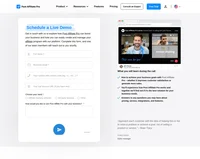Calendly integration
Calendly is the modern scheduling platform that makes “finding time” a breeze. When connecting is easy, your teams can get more done.
To track form submissions you can use an additional option of event – Confirmation Page. The section allows you to set a redirection to an external site and then to resend event details to it. The integration uses this.

How to integrate PostAffiliatePro with Calendly
Initial setup
The first step is to edit the event you want to track and setting up redirection in the Confirmation Page section. You will have to add a special code to the redirection page so choose wisely. The final touch is to enable ‘Pass event details to your redirected page‘ as that is the key for being able to track submission details.
Redirection URL
As mentioned above, to be able to track a submissions there has to be a special code added to this page. In general you have two options. You can use PHP code to read GET data Calendly is sending to the redirection URL or you can use JavaScript. JavaScript is a client code so it has to be added to the site code while PHP is a server side code which will have to process the GET parameters first, prepare the sale tracking code and then push the result to client.
For easier showcase let’s focus on JavaScript. You will need something like this:
<script id="pap_x2s6df8d" src="https://URL_TO_PostAffiliatePro/scripts/trackjs.js" type="text/javascript"></script>
<script type="text/javascript">
var urlParams = new URLSearchParams(window.location.search);
function getVarFromUrl(name) {
if (urlParams.get(name) != null) {
return urlParams.get(name);
}
return '';
}
PostAffTracker.setAccountId('Account_ID');
var sale = PostAffTracker.createSale();
sale.setTotalCost('0');
sale.setOrderID(getVarFromUrl('invitee_email'));
sale.setProductID(getVarFromUrl('event_type_name'));
sale.setData1(getVarFromUrl('invitee_email'));
PostAffTracker.register();
</script> The above code will use JavaScript native object ‘URLSearchParams’ to parse the URL into separate parameters. The sale tracking code itself then uses a custom function ‘getVarFromUrl()’ to get value of a defined parameter.
To find out parameter names of your form you have to make at least one test submission and then see the parameter names in redirected URL. Then just use getVarFromUrl(‘name’) in the sale tracking code.
That’s it. Your submissions will be tracked from now on. Make sure to integrate your site with the click tracking code and make sure the landing page is at the same domain as your redirection URL.
What is Calendly?
Calendly is a business communication platform that revolutionizes the way individuals and organizations schedule external meetings. Operating on a freemium model, Calendly offers both free and premium versions packed with advanced features. It streamlines the scheduling process, eliminating the tedious back-and-forth emails by automating meeting bookings. With integrations for video conferencing and payment services, it caters to a wide range of professional needs.
Founded in 2013 by Tope Awotona in Atlanta, Georgia, Calendly was born out of a frustration with the inefficiencies of scheduling calls. Awotona invested his savings and secured a small-business loan to bring his vision to life. The platform launched as a freemium service, quickly gaining traction among professionals seeking a better way to manage their calendars. In 2014, Calendly introduced a premium version, expanding its feature set. By 2021, after significant investments, the company reached a valuation of $3 billion. Today, Calendly operates with a global remote team, serving over 20 million users and standing as a leader in scheduling automation.
Calendly caters to individuals, teams, and organizations that require efficient scheduling solutions. Its user base includes small to medium-sized businesses, large enterprises, service providers, and educational institutions. By eliminating the back-and-forth of scheduling, Calendly enhances streamlined workflows and boosts productivity across various industries.
Main Features of Calendly
- Scheduling Automation: Simplifies meeting bookings with automatic scheduling.
- Team-Based Scheduling: Offers features tailored for team collaboration.
- Workflows and Integrations: Integrates seamlessly with various tools and platforms.
- Website Booking: Allows embedding booking links directly on websites.
- CRM Integrations: Connects with customer relationship management systems.
- Automatic Reminders: Sends reminders to reduce no-shows.
- Reporting and Analytics: Provides insights into scheduling activities.
- Multi-Platform Access: Accessible via web and mobile devices.
- Security and Compliance: Adheres to top-notch security and compliance standards.
Calendly’s Pricing Options
Calendly’s pricing is designed to accommodate different user needs:
- Basic (Free): Essential scheduling for individuals.
- Essentials ($8 per seat/month): Adds more features for solo professionals.
- Professional ($12 per seat/month): Ideal for users needing advanced features.
- Teams ($16 per seat/month): Designed for collaborative team scheduling.
- Enterprise (Starting at $15,000/year): Customized solutions for large organizations.
User Insights on Calendly
Pros:
- Ease of Use: User-friendly interface simplifies scheduling.
- Integration Capabilities: Connects with numerous apps and services.
- Automation Features: Automates scheduling tasks, saving time.
- Time-Saving: Reduces the time spent on coordinating meetings.
Cons:
- Pricing Concerns: Some users find premium plans expensive.
- Customization Limitations: Limited options for personalization in certain areas.
Overall, users report a positive experience with Calendly, highlighting enhanced productivity and seamless integrations as significant benefits.
Calendly Reviews and Tutorials on YouTube
- Calendly Review 2023: How It Works and Its Benefits: This video provides an overview of Calendly and discusses its advantages.
- Calendly alternatives: A look into the new features and updates introduced in 2023.
- Calendly tutorial: An analysis of Calendly’s value proposition in 2023.
Alternatives to Calendly
If you’re exploring other scheduling tools besides Calendly, consider these options:
- Sprintful: A scheduling platform focusing on customization.
- Acuity Scheduling: Offers client self-scheduling and management.
- YouCanBookMe: Integrates with calendars for effortless booking.
- Doodle: Simplifies group scheduling with polls.
- 10to8: Provides automated reminders and online bookings.
- HubSpot Meetings: Part of the HubSpot Sales suite for meeting scheduling.
- Setmore: Features online booking pages and payment processing.
- Microsoft Bookings: Integrated with Microsoft 365 for appointment scheduling.
- Engageware: Offers enterprise-level scheduling solutions.
Explore seamless integrations with Post Affiliate Pro to enhance your affiliate marketing strategies. Discover solutions for e-commerce, email marketing, payments, and more, with easy integrations for platforms like 1&1 E-Shop, 2Checkout, Abicart, and many others. Optimize your affiliate network with these powerful tools.
The leader in Affiliate software
Post Affiliate Pro offers a comprehensive affiliate software platform to manage multiple affiliate programs with ease. Enjoy no setup fees, 24/7 customer support, and a free 1-month trial. Ideal for small and large businesses, it features precise tracking, automated workflows, and customizable tools to boost your affiliate marketing success. Try it now and streamline your affiliate operations effortlessly!
Effortlessly integrate your e-commerce site with Post Affiliate Pro and boost your affiliate program's success. Our expert team ensures seamless integration with your payment processor, handling technical issues along the way. Enjoy a free trial and free integration service, saving you time and maximizing your ROI. Join now and experience top-notch affiliate management with over 500 integration options.