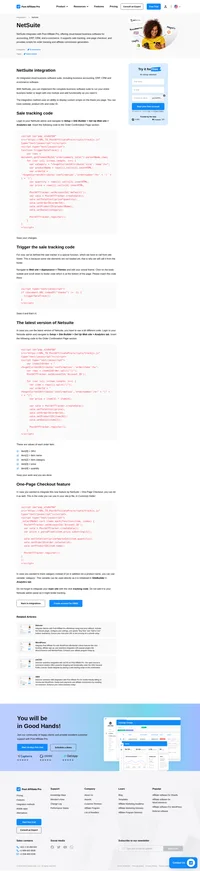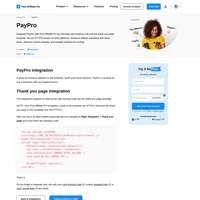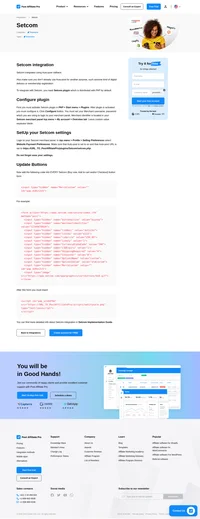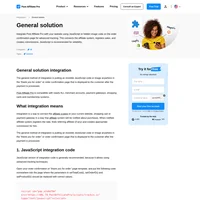Neto integration
Voted Australia’s #1 ecommerce platform, Neto is the best all-in-one software for running a growing retail or wholesale business from small to enterprise.
How to integrate PostAffiliatePro with Neto
Go to Settings & tools > All settings & tools and under section Analytics & 3rd Party Scripts go to Custom Scripts. Click the Add New button to create a new script which you can name for example Post Affiliate Pro.
In the Scripts part go to Page Footer tab and insert the click tracking code there which you can get from Tools >Integration >Clicks tracking section of your Post Affiliate Pro merchant panel.
Switch to Purchase Confirmation (Thank You Page) tab and add the following sale tracking code:
<script id="pap_x2s6df8d" src="https://URL_TO_PostAffiliatePro/scripts/trackjs.js" type="text/javascript"></script>
<script type="text/javascript">
PostAffTracker.setAccountId('Account_ID');var sale = PostAffTracker.createSale();
sale.setTotalCost([@grand_total@] - [@tax_total@] - [@shipping_price@] - [@discount_total@]);
sale.setOrderID('[@order_id@]');
PostAffTracker.register();
</script>
Save the script and you are done.
It is now integrated. Every time customer enters the order confirmation page, the tracking code is called and registers a sale for the referring affiliate.

What is Neto?
Neto, now a part of Maropost, is a comprehensive ecommerce platform designed for businesses seeking scalability and a rich feature set. Originating from Australia, Neto has established itself as a robust solution that excels in inventory management and multichannel sales, catering to the diverse needs of modern online retailers.
Since its inception, Neto has been a significant player in the Australian ecommerce landscape. The platform was built to address the specific needs of Australian businesses, offering localized solutions and integrations that resonate with the domestic market. Its growth and eventual acquisition by Maropost highlight its success and the value it brings to the ecommerce sector.
One of Neto’s standout features is its exceptional inventory management system. It allows businesses to manage stock levels across multiple sales channels seamlessly, reducing the risk of overselling and ensuring customer satisfaction. Whether selling through an online store, marketplaces, or physical outlets, Neto provides a unified platform to keep everything synchronized.
Diverse Pricing Plans Catering to Different Business Sizes
Neto offers several pricing plans designed to accommodate businesses of various sizes and requirements. These tiered options provide flexibility, allowing startups and large enterprises alike to choose a plan that best fits their operational needs and budget constraints. Each plan unlocks different features, enabling businesses to scale their operations as they grow.
Pros and Cons of Using Neto
While Neto brings a host of advantages, it’s important to consider both the benefits and potential drawbacks.
Pros:
- Local Integrations: Neto integrates with numerous Australian services, including popular payment gateways and shipping providers, offering a localized experience.
- Comprehensive Feature Set: With a wide range of built-in tools, businesses can manage nearly all aspects of their ecommerce operations from a single platform.
Cons:
- Complex Setup: The richness of features can lead to a steep learning curve during the initial setup, potentially requiring additional time and resources.
- Limited Global Focus: Companies operating on an international scale may find Neto’s offerings less accommodating compared to globally-focused platforms.
Alternatives to Neto: Exploring Other Ecommerce Platforms
While Neto is a powerful platform, exploring alternatives can help businesses find the best fit for their specific needs. Competitors like SHOPLINE and Adobe Commerce offer unique features and focus areas:
- SHOPLINE: Known for its user-friendly interface and strong support for Asian markets, it’s an excellent option for businesses targeting that region.
- Adobe Commerce (formerly Magento): Offers high customizability and is suitable for large businesses needing extensive scalability and bespoke solutions.
These alternatives provide various functions that may align better with certain business models or industry requirements.
Explore seamless integrations with Post Affiliate Pro to enhance your affiliate marketing strategies. Discover solutions for e-commerce, email marketing, payments, and more, with easy integrations for platforms like 1&1 E-Shop, 2Checkout, Abicart, and many others. Optimize your affiliate network with these powerful tools.
Effortlessly integrate your e-commerce site with Post Affiliate Pro and boost your affiliate program's success. Our expert team ensures seamless integration with your payment processor, handling technical issues along the way. Enjoy a free trial and free integration service, saving you time and maximizing your ROI. Join now and experience top-notch affiliate management with over 500 integration options.
Discover seamless PayPro integration with Post Affiliate Pro, the perfect eCommerce platform for selling Software, SaaS, and Cloud Services. Easily track sales by adding tracking code to your thank you page, ensuring secure transactions via HTTPS. Explore more integrations and start your free trial today!
Integrate Setcom with Post Affiliate Pro effortlessly using Auto-post callback. Activate the Setcom plugin, configure your settings, and update "Buy Now" and "Add to Cart" buttons seamlessly. Ensure your Auto-post URL is set correctly for a smooth setup. Explore more in the Setcom Implementation Guide. Start your integration journey today!
Discover seamless affiliate integration with Post Affiliate Pro's general solution. Effortlessly connect your website, shopping cart, or payment gateway using JavaScript or hidden image codes for advanced tracking and commission creation. Compatible with nearly all merchant accounts, this user-friendly software offers exceptional 24/7 support. Start your free trial today and boost your affiliate marketing success!