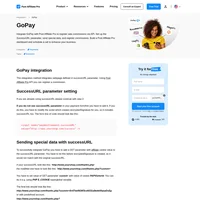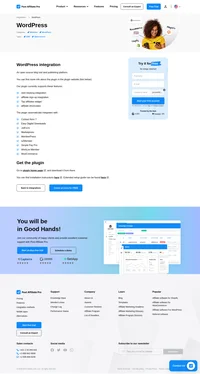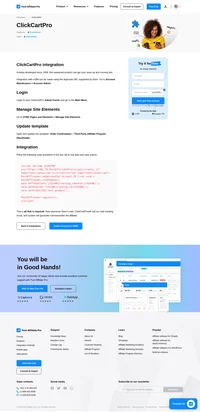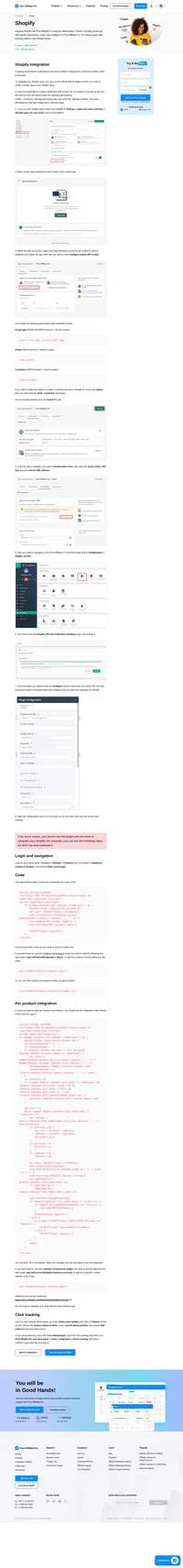PayPal integration
The faster, safer way to send money, make an online payment, receive money or set up a merchant account.
How to integrate PostAffiliatePro with PayPal
PayPal integrates using IPN callback.
Note! This is a description of integration with PayPal buttons used on your website. If you use PayPal as a payment processing system in your shopping cart, use the method for integrating with the specific shopping cart, not these steps.
Also, make sure you don’t already use PayPal IPN for another purpose, such as some kind of a digital delivery or membership registration.
To integrate with PayPal, you have to turn on the PayPal IPN handling plugin in the merchant panel of Post Affiliate Pro (Network) in the ‘Plugins’ section. Then follow the steps below.
Integration code
Now add the following code into EVERY PayPal button form:
<input type="hidden" name="notify_url" value="https://URL_TO_PostAffiliatePro/plugins/PayPal/paypal.php">
<input type="hidden" name="custom" value="" id="pap_dx8vc2s5">
<script id="pap_x2s6df8d" src="https://URL_TO_PostAffiliatePro/scripts/notifysale.php" type="text/javascript">
</script>
This will tell PayPal that it should silently call https://URL_TO_PostAffiliatePro/plugins/PayPal/paypal.php script upon every sale, and it will pass all sale variables including the custom field to this script.
Example
Example of updated PayPal form:
<!-- Begin PayPal Button -->
<form action="https://www.paypal.com/cgi-bin/webscr" method="post">
<input type="hidden" name="cmd" value="_xclick">
<input type="hidden" name="business" value="paypalemail@yoursite.com">
<input type="hidden" name="undefined_quantity" value="1">
<input type="hidden" name="item_number" value="Product Name">
<input type="hidden" name="amount" value="19.95">
<input type="hidden" name="image_url" value="https://yoursite.com/images/paypaltitle.gif">
<input type="hidden" name="no_shipping" value="1">
<input type="hidden" name="return" value="http://www.yoursite.com/paypalthanks.html">
<input type="hidden" name="cancel_return" value="http://www.yoursite.com">
<input type="hidden" name="notify_url" value="https://URL_TO_PostAffiliatePro/plugins/PayPal/paypal.php">
<input type="hidden" name="custom" value="" id="pap_dx8vc2s5">
<script id="pap_x2s6df8d" src="https://URL_TO_PostAffiliatePro/scripts/notifysale.php" type="text/javascript"></script>
<input type="image" src="http://images.paypal.com/images/x-click-but5.gif" border="0" name="submit">
</form>
<!-- End PayPal Button -->
In notify_url is possible to use additional parameters: data1-data5, coupon code, channel Id, in this case notify_url will look so:
http://www.yoursite.com/affiliate/plugins/PayPal/paypal.php?data1=value1data2=value2data3=value3data4=value4data5=value5coupon_code=coupon1channelId=mychannel
Notice, that if recurring commission is created, into data1 field will be inserted transactionId.
This is all that is required. Now whenever there’s sale, PayPal will use its IPN notification to inform our sale tracking script about new transaction, and system will generate commission for the affiliate.
Note: If you have more buttons at one page, you should use only the custom field code in each button. The script tag should be inserted only once per page.It even doesn’t need to be in the button form, it can be somewhere in the body of the page. (click tracking is per page (have to be above all buttons), “custom” field is per button, “notify_url” is per button too … PAP script calling notifysale.php is per page – have to be below all buttons)
Using PayPal links
If you use just simple PayPal links like:
<a href="https://www.paypal.com/cgi-bin/webscr?cmd=_s-xclick&hosted_button_id=MWU1Y4K24N3HY">Click here to order</a>
Then you have to skip the above given steps and do the integration the following way:
- into each link add: id=”paypallink” so the link would look like this:
<a id="paypallink" href="https://www.paypal.com/cgi-bin/webscr?cmd=_s-xclick&hosted_button_id=MWU1Y4K24N3HY">Click here to order</a>
- under the JavaScript version of click tracking code that is supposed to be in the footer of your page right above the tag add the following code:
<!-- Post Affiliate Pro Integration snippet -->
<script>
PostAffTracker.writeCookieToLink('paypallink', 'custom');
</script>
<!-- /Post Affiliate Pro Integration snippet -->
NOTE: The PayPal links must be in your page somewhere above the line.
There is one last step behind and that is to set your PayPal’s Notification URL to point to the PayPal Ipn Handling plugin of Post Affiliate Pro (Network).
So, log in to your PayPal account, navigate to Profile > Selling Preferences > Instant Payment Notification Preference, click ‘Edit settings‘, enable the IPN messages by selecting ‘Recieve IPN messages (Enabled)‘ and set the Notification URL to:
http://URL_TO_PostAffiliatePro/plugins/PayPal/paypal.phpThat’s it.

What is PayPal?
PayPal is an online payment platform that enables users to send and receive money electronically across the globe. By linking their credit cards, debit cards, or bank accounts to a single PayPal account, users can enjoy streamlined transactions for online and in-store purchases. PayPal offers a secure and convenient way to manage financial activities, including making payments, earning cashback rewards, and utilizing flexible payment options like the PayPal Debit Card and “Pay Later” alternatives.
Founded in 1998 as Confinity, PayPal underwent a significant transformation when it merged with X.com, a company established by Elon Musk, in 2000. This merger led to the rebranding of the combined entity as PayPal. In 2002, PayPal was acquired by eBay, which greatly expanded its global reach. Since becoming an independent company again in 2015, PayPal has grown through key acquisitions like Venmo and has ventured into the cryptocurrency market. Under the leadership of CEO Alex Chriss, PayPal continues to drive innovation in the digital payment industry.
PayPal serves both individual users and businesses by providing a versatile platform for financial transactions. For individuals, PayPal offers a convenient and secure method for sending and receiving money worldwide, as well as for online shopping. Businesses benefit from comprehensive solutions that include recurring payments, integrations with various platforms, and efficient transaction management tools. Operating in over 200 countries with support for multiple currencies, PayPal focuses on facilitating secure and efficient transactions for a diverse global audience.
Main Features of PayPal
PayPal boasts a range of features designed to enhance user experience and security:
- Financial Security: Advanced encryption technology ensures that users’ financial information is protected during transactions.
- Global Reach: Supporting over 203 markets, PayPal allows for seamless international transactions with a user-friendly interface.
- Fastlane Checkout: This feature optimizes checkout speeds, making online purchasing quicker and more efficient.
- Purchase Protection: PayPal offers protection for eligible purchases, giving users confidence when shopping online.
- Rewards and Cashback: Users can take advantage of reward programs and cashback offers to maximize their spending power.
- Package Tracking: Integrated tracking helps users stay updated on their shipments directly through their PayPal account.
- Flexible Payment Options: Options like the PayPal Debit Card and “Pay Later” services provide users with additional financial flexibility.
Pricing Options for PayPal Users
PayPal’s pricing structure varies depending on the type of transaction:
- Domestic Transactions: Typically, there’s a fee of 3.49% plus a fixed fee based on the currency for standard transactions within the same country.
- International Transactions: An additional fee of 1.50% applies to transactions across different countries.
- Special Rates: Discounted rates are available for charities and micropayments to accommodate specific needs.
PayPal’s pricing is designed to be competitive and flexible, catering to a wide range of customer transactions.
User Insights on PayPal in 2023
In 2023, user reviews of PayPal present a mix of positive and negative feedback:
- Pros:
- Transaction Security: Users appreciate the robust security measures that protect their financial information.
- Refund Protection: PayPal’s policies offer assurance for users when transactions do not go as planned.
- Cons:
- Customer Service: Some users report dissatisfaction with customer support responsiveness and effectiveness.
- Dispute Resolution: There are concerns about how disputes are handled, with some users finding the process challenging.
- Account Limitations: Unexplained restrictions on accounts have been a point of frustration for certain users.
- Fee Transparency: A lack of clarity around fees has led to some confusion and dissatisfaction.
These insights highlight areas where PayPal could improve its services, particularly in customer support and transparency.
YouTube Reviews on PayPal
Several YouTube content creators have reviewed PayPal’s services in 2023, offering additional perspectives:
- PayPal Review: Are Their Services Worth It in 2023? – This video provides an overview of PayPal’s services, fees, and features, helping viewers understand what to expect.
- PayPal: Is It Still Safe in 2023? – Discusses the security measures PayPal has in place and evaluates user safety.
These reviews can be valuable resources for individuals considering using PayPal or seeking to learn more about its current standing.
Alternatives to PayPal
For those exploring other payment platforms, several alternatives offer varied functionalities to meet specific needs:
- Square – Ideal for point-of-sale solutions and small businesses.
- Payment Depot – Offers wholesale credit card processing rates.
- Stripe – Known for its developer-friendly API and custom integrations.
- Helcim – Provides transparent pricing and advanced merchant services.
- Stax – Offers subscription-based pricing models.
- Flagship Merchant Services – Focuses on tailored merchant solutions.
- National Processing – Known for low-cost processing fees.
- Clover – Provides scalable point-of-sale systems.
- Payoneer – Specializes in international payments and currency conversions.
- Venmo – A PayPal-owned service geared toward peer-to-peer transactions with social media integration.
These platforms might offer advantages such as lower transaction fees, enhanced international trading tools, or better customer relationship management (CRM) capabilities, depending on individual or business requirements.
Explore seamless integrations with Post Affiliate Pro to enhance your affiliate marketing strategies. Discover solutions for e-commerce, email marketing, payments, and more, with easy integrations for platforms like 1&1 E-Shop, 2Checkout, Abicart, and many others. Optimize your affiliate network with these powerful tools.
Integrate GoPay with Post Affiliate Pro to effortlessly register sale commissions using the API. Learn how to set the SuccessURL parameter, send special data, and ensure smooth commission registration. Enhance your affiliate marketing with a tailored dashboard and explore its benefits by scheduling a call with us today!
Discover seamless e-commerce with ClickCartPro, integrated with ccBill for efficient sales tracking and commission generation. Set up your store quickly and enhance your affiliate marketing strategy. Sign up for a free account and schedule a call to explore how Post Affiliate Pro can elevate your business.
Effortlessly integrate your e-commerce site with Post Affiliate Pro and boost your affiliate program's success. Our expert team ensures seamless integration with your payment processor, handling technical issues along the way. Enjoy a free trial and free integration service, saving you time and maximizing your ROI. Join now and experience top-notch affiliate management with over 500 integration options.