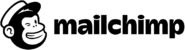MailChimp user synchronization integration
The integration allows you to automatically add affiliates to your MailChimp mailing lists. It also keeps both applications up to date – if there is an email change, the other application is notified and updates records as well.
NOTE: This plugin does not create affiliates in Post Affiliate Pro (Network) based on the user details in your MailChimp mailing lists.
How to integrate PostAffiliatePro with MailChimp user synchronization
Activate the plugin
The first step is to activate the plugin in merchant panel and then to configure it. In your merchant panel navigate to Configuration > Plugins > MailChimp user synchronization v3 > Activate. There is a hint for each configuration field so you should have no problem to set it up.
Webhooks integration
Webhooks are essential for communication from MailChimp to Post Affiliate Pro – Post Affiliate Pro will be informed about subscriber detail changes.
To setup a correct webhook please navigate to each list/audience (View button) you want to integrate and then to it’s settings/tools and into Webhooks section. There is a field for webhook URL – you have to enter the plugin URL:
https://URL_TO_PostAffiliatePro/plugins/MailChimpV3/mailchimp.php.
Right after the URL, please add this text with your security key (any):
?secretKey=XXXXXXXXXXX, where XXXXXXXXXXX represents your security code.
The result URL should look like this:
https://URL_TO_PostAffiliatePro/plugins/MailChimpV3/mailchimp.php?secretKey=XXXXXXXXXXXThe same security code goes to plugin configuration.
How does the plugin work exactly?
By default, if no additional option is turned on in the plugin (so no checkbox is checked), then it ensures that a one-way synchronization is used:
- if a user (present in both applications) is edited in MailChimp then the modification takes effect also in Post Affiliate Pro / Network (PAP/PAN)
If you check in the ‘add new affiliate‘ option, then the new affiliates will be added to your MailChimp mailing list AND a two-way synchronization is used as well:
- if a user (present in both applications) is edited in PAP/PAN then the modification takes effect also in MailChimp
- if a user (present in both applications) is edited in MailChimp then the modification takes effect also in PAP/PAN

What is MailChimp?
MailChimp is a comprehensive marketing, automation, and email platform designed to help businesses effectively manage their marketing campaigns. It offers a suite of tools for email automation, content creation, audience segmentation, and performance analytics. With integrations to popular apps like Facebook, Zapier, Google Analytics, and Shopify, MailChimp streamlines marketing efforts and supports GDPR compliance. It also features generative AI tools for creating brand-specific content and provides onboarding support for new users. Trusted by over 11 million users worldwide, MailChimp is a leading choice for businesses aiming to enhance their marketing strategies.
MailChimp was founded in 2001 by Ben Chestnut and Mark Armstrong, initially operating as a paid service. In 2009, it introduced a freemium model, significantly expanding its user base. By 2014, MailChimp was sending over 10 billion emails monthly. The company acquired LemonStand in 2019 and transitioned into a full marketing platform. In 2020, it expanded internationally by acquiring Courier Media. Known for its bootstrapped growth, MailChimp was purchased by Intuit in 2021 for approximately $12 billion. A brand redesign in 2018 reflected its expanded services and commitment to innovative marketing solutions.
MailChimp specifically targets small and midsize businesses that lack tools for personalizing their marketing efforts. By enabling businesses to segment and understand their customers better, MailChimp ensures communications are tailored to individual needs. This personalization fosters customer loyalty and growth, making clients feel valued rather than just another number.
Main Features of MailChimp
- Customized Reports and Historical Data: Access detailed reports and historical data, available to Standard plans and above.
- Behavioral Targeting and Advanced Reporting: Create personalized campaigns for Shopify users with behavioral targeting.
- Personalization via Typeform and Social Posting: Utilize interactive surveys and manage social media accounts directly through MailChimp.
- Landing Page Remarketing and AI Email Generator: Re-engage visitors with targeted ads and generate emails using AI.
- Comprehensive Marketing Tools and Extensive Integrations: Benefit from over 300 integrations with apps like Facebook and Shopify for a seamless marketing experience.
MailChimp Pricing Options
- Free Plan: $0 per month, includes 500 contacts and up to 1,000 emails per month.
- Essentials Plan: Starting at $13 per month, includes A/B testing and access to email and chat support.
- Standard Plan: Starting at $20 per month, offers advanced insights and 24/7 support.
- Premium Plan: Starting at $350 per month, features unlimited audiences and multivariate testing.
MailChimp also offers additional options like nonprofit discounts and a Pay-As-You-Go plan to accommodate different business needs.
Key User Insights on MailChimp
Pros:
- Powerful template editor for creating professional emails.
- Comprehensive reporting features for detailed analytics.
- Expansive integration capabilities with various apps and platforms.
- Improved email deliverability rates.
Cons:
- Higher pricing tiers can be costly for small businesses.
- Counts unsubscribed contacts towards the total contact limit.
- Reduced features in the free plan compared to previous offerings.
- Navigation can be complex for new users.
Overall, MailChimp is well-received for its user-friendly design and robust feature set, although its pricing may be a consideration for some users.
MailChimp YouTube Reviews
- “MailChimp 2023 Review: Is It Still The Best Email Marketing Tool?”
An in-depth review discussing MailChimp’s features, pricing, and effectiveness.
Watch here - “MailChimp Review: Pros & Cons (2023)”
Outlines the advantages and disadvantages of using MailChimp for marketing purposes.
Watch here - “MailChimp Tutorial for Beginners 2023 (Step by Step)”
A comprehensive tutorial on effectively using MailChimp, covering basic functionalities.
Watch here
Alternatives to MailChimp
If MailChimp doesn’t perfectly suit your needs, there are several alternatives to consider:
- Zoho Campaigns Visit Zoho Campaigns
- MailerLite Visit MailerLite
- Drip Visit Drip
- Campaigner Visit Campaigner
- GetResponse Visit GetResponse
- Moosend Visit Moosend
- Brevo (formerly Sendinblue) Visit Brevo
- ActiveCampaign Visit ActiveCampaign
- Constant Contact Visit Constant Contact
- HubSpot Visit HubSpot
Explore seamless integrations with Post Affiliate Pro to enhance your affiliate marketing strategies. Discover solutions for e-commerce, email marketing, payments, and more, with easy integrations for platforms like 1&1 E-Shop, 2Checkout, Abicart, and many others. Optimize your affiliate network with these powerful tools.
Effortlessly integrate your e-commerce site with Post Affiliate Pro and boost your affiliate program's success. Our expert team ensures seamless integration with your payment processor, handling technical issues along the way. Enjoy a free trial and free integration service, saving you time and maximizing your ROI. Join now and experience top-notch affiliate management with over 500 integration options.
Discover Post Affiliate Pro's flexible pricing plans tailored to fit your business needs, with options for Pro, Ultimate, and Network packages. Enjoy a free trial with no credit card required, no setup fees, and the freedom to cancel anytime. Benefit from features like unlimited affiliates, advanced reporting, customizable interfaces, and lifetime support. Save up to 20% with annual billing and take advantage of more than 220 integrations. Perfect for businesses seeking to enhance their affiliate marketing efforts. Visit now to find the ideal plan for you!
The leader in Affiliate software
Post Affiliate Pro offers a comprehensive affiliate software platform to manage multiple affiliate programs with ease. Enjoy no setup fees, 24/7 customer support, and a free 1-month trial. Ideal for small and large businesses, it features precise tracking, automated workflows, and customizable tools to boost your affiliate marketing success. Try it now and streamline your affiliate operations effortlessly!