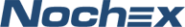Nochex integration
This is an integration method with Nochex, the online payment service.
How to integrate PostAffiliatePro with Nochex
Modify your button forms
To start with the integration, you have to modify your button form code. You only need to add this line:
<input type="hidden" name="success_url" value="http://yourwebsite.com/success.php>If you already use this, do not create a duplicate line. This is an example form:
<form method='POST' action='https://secure.nochex.com/'>
<input type="hidden" name="merchant_id" value="yournochexemail">
<input type="hidden" name="amount" value="1.00">
<input type="hidden" name="description" value="Product 1">
<input type="hidden" name="billing_fullname" value="Test">
<input type="hidden" name="billing_address" value="Test Street, Test, TE55ST, UK">
<input type="hidden" name="email_address_sender" value="test@nochex.com">
<input type="hidden" name="order_id" value="7357">
<input type="hidden" name="cancel_url" value="http://yourwebsite.com/cancel.html">
<input type="hidden" name="callback_url" value="http://yourwebsite.com/callback.php">
<input type="hidden" name="success_url" value="http://yourwebite.com/success.php>
<input type="submit" name="submit">
</form>Now, let’s move to success.html.
The ‘Thank you’ page
To track the transaction, you need to modify your success.php or create it to start registering commissions there. The code you need to have in the file is this:
<?php
$queryString = $_SERVER['QUERY_STRING'];
parse_str($queryString);
?>
<script id="pap_x2s6df8d" src="https://URL_TO_PostAffiliatePro/scripts/trackjs.js" type="text/javascript"></script>
<script type="text/javascript">
PostAffTracker.setAccountId('Account_ID');var sale = PostAffTracker.createSale();
sale.setTotalCost('<?php echo $amount; ?>');
sale.setOrderID('<?php echo $ordernumber; ?>');
sale.setProductID('<?php echo $description; ?>');
PostAffTracker.register();
</script>
Please, insert the code to the HTML body only, not into the header or behind the whole page code.

What is Nochex?
Nochex is a UK-based payment service provider that offers secure online payment solutions for businesses. It seamlessly integrates a merchant account with a payment gateway, enabling businesses to accept credit and debit card payments online without requiring customers to create an account. Renowned for its flexibility and user-friendliness, Nochex is designed to simplify the online transaction process for small and medium-sized businesses.
Founded in 1999 and becoming operational by 2001, Nochex quickly gained popularity among UK eBay sellers. Despite facing challenges such as the 2006 eBay ban, Nochex adapted by expanding its services beyond online marketplaces. Key milestones include assisting in the launch of Visa’s V.me and MasterCard’s MasterPass. Throughout its evolution, Nochex has maintained a customer-oriented approach, emphasizing adaptability to meet the online and telephonic payment needs of businesses.
Nochex primarily targets small to medium-sized enterprises in the UK. By providing cost-effective and straightforward payment solutions that eliminate the need for expensive merchant accounts, Nochex caters predominantly to the e-commerce sector. It offers various payment options that streamline operations for businesses, especially start-ups and small retailers aiming to establish a strong online presence.
Main Features of Nochex
- Ease of Integration with Nochex: Nochex offers simple integration with business websites, allowing for a seamless customer experience.
- Nochex Fraud Prevention Tools: Advanced security measures like 3D Secure and Address Verification Service (AVS) protect against fraudulent transactions.
- Versatile Payment Solutions via Nochex: Support for online, mobile, and telephone payments caters to diverse customer preferences.
- Robust Customer Support from Nochex: UK-based assistance ensures businesses receive timely and efficient support when needed.
Nochex Pricing Options
Nochex provides competitive transaction fees at 2.9% plus 20p for commercial accounts, with a reduced rate of 1.9% plus 20p for charities, all without monthly fees. For businesses requiring subscription management, Nochex offers this service at £20 per month. Volume discounts are also available, addressing the diverse needs of various business types.
User Insights on Nochex
Pros:
- Excellent customer assistance.
- Reliable and user-friendly interface.
- Simplified payment processing tailored for SMEs.
Cons:
- Transaction fees can be a concern for some businesses.
- Reports of billing discrepancies.
- Limited to the UK market.
- Occasional associations with fraudulent payment allegations.
Overall, users recognize Nochex for its dependable service, despite some challenges regarding fee transparency and international operation limitations.
Alternatives to Nochex
- PayPal: A universal choice for e-commerce with global reach.
- Stripe: Offers developer-friendly customization capabilities.
- Sage Pay: Tailored for easy integration within European markets.
- Square: Provides comprehensive POS systems for retail businesses.
- WorldPay: Features multi-channel capabilities with global coverage.
- Others: Braintree, 2Checkout, Adyen, and Klarna offer varied features catering to diverse business needs.
Explore seamless integrations with Post Affiliate Pro to enhance your affiliate marketing strategies. Discover solutions for e-commerce, email marketing, payments, and more, with easy integrations for platforms like 1&1 E-Shop, 2Checkout, Abicart, and many others. Optimize your affiliate network with these powerful tools.
Effortlessly integrate your e-commerce site with Post Affiliate Pro and boost your affiliate program's success. Our expert team ensures seamless integration with your payment processor, handling technical issues along the way. Enjoy a free trial and free integration service, saving you time and maximizing your ROI. Join now and experience top-notch affiliate management with over 500 integration options.
The leader in Affiliate software
Post Affiliate Pro offers a comprehensive affiliate software platform to manage multiple affiliate programs with ease. Enjoy no setup fees, 24/7 customer support, and a free 1-month trial. Ideal for small and large businesses, it features precise tracking, automated workflows, and customizable tools to boost your affiliate marketing success. Try it now and streamline your affiliate operations effortlessly!
The 9 Best payment processors for affiliate marketing
Discover the 9 best payment processors for affiliate marketing that ensure secure, flexible, and rapid commission payments. Boost your eCommerce sales by selecting a reliable processor to attract top affiliates and enhance your program. Explore our comprehensive guide to choosing the right payment processor for your affiliate marketing success.