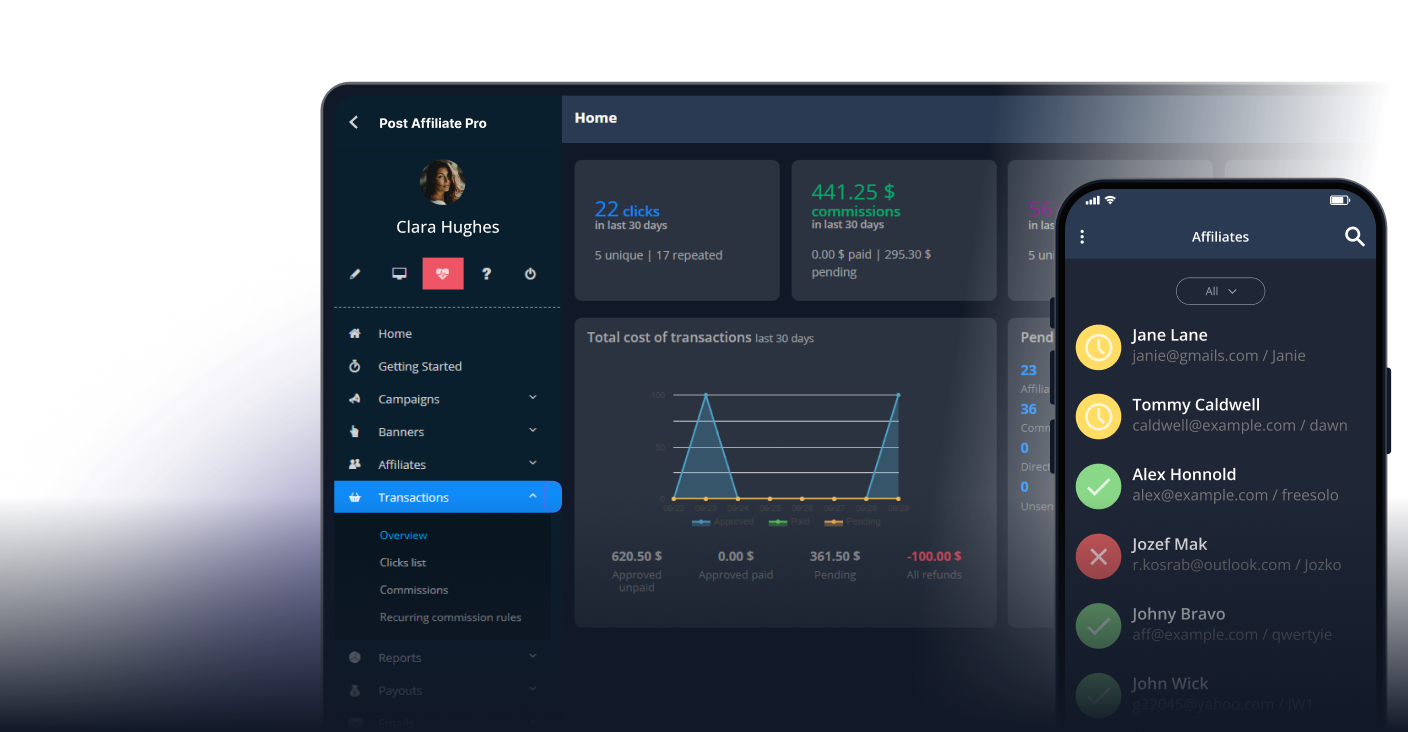PayPal Express Checkout (IPN used by other script)
Would you like to improve your affiliate software even more? Check out the PayPal Express Checkout (IPN used by other script) for Post Affiliate Pro.
PayPal Express Checkout (IPN used by other script) integration
The faster, safer way to send money, make an online payment, receive money or set up a merchant account.
PayPal Express Checkout integrates using IPN callback even if the callback is used by other system (e.g. shopping cart).
- Note! This is description of integration with PayPal Express Checkout if you use PayPal buttons on your web pages. If you use PayPal as a processing system in your shopping cart, use the method for integrating with shopping cart,not these steps.
PayPal button
Now add the following code into EVERY PayPal button form:
<input type="hidden" name="custom" value="" id="pap_dx8vc2s5">
<script id="pap_x2s6df8d" src="https://URL_TO_PostAffiliatePro/scripts/notifysale.php" type="text/javascript">
</script>
This will ensure that referrer will be stored to the custom field.
Example
Example of updated PayPal form:
<!-- Begin PayPal Button -->
<form action="https://www.paypal.com/cgi-bin/webscr" method="post">
<input type="hidden" name="cmd" value="_xclick">
<input type="hidden" name="business" value="paypalemail@yoursite.com">
<input type="hidden" name="undefined_quantity" value="1">
<input type="hidden" name="item_number" value="Product Name">
<input type="hidden" name="amount" value="19.95">
<input type="hidden" name="image_url" value="https://yoursite.com/images/paypaltitle.gif">
<input type="hidden" name="no_shipping" value="1">
<input type="hidden" name="return" value="http://www.yoursite.com/paypalthanks.html">
<input type="hidden" name="cancel_return" value="http://www.yoursite.com">
<input type="hidden" name="custom" value="" id="pap_dx8vc2s5">
<script id="pap_x2s6df8d" src="https://URL_TO_PostAffiliatePro/scripts/notifysale.php" type="text/javascript"></script>
<input type="image" src="http://images.paypal.com/images/x-click-but5.gif" border="0" name="submit">
</form>
<!-- End PayPal Button -->
Integration 2
Now the IPN callback is pointed to your script. This callback has to be forwarded also to PAP paypal.php script, which url is https://URL_TO_PostAffiliatePro/plugins/PayPal/paypal.php .
In case, your paypal processing script is in PHP, you can use following code to accomplish that. You can place it at the beginning of your processing file.
/* PAP integration */
$ch = curl_init();
curl_setopt($ch, CURLOPT_URL, "https://URL_TO_PostAffiliatePro/plugins/PayPal/paypal.php");
curl_setopt($ch, CURLOPT_POST, 1);
curl_setopt($ch, CURLOPT_POSTFIELDS, $_POST);
curl_exec($ch);
/* end of PAP integration */
This will ensure that whole IPN callback will be forwarded without affecting your original script
This is all that is required. Now whenever there’s sale, PayPal Express Checkout will use its IPN function to call our sale tracking script, and system will generate commission for the affiliate.
Frequently asked questions
- What is the PayPal Express Checkout (IPN used by other script) integration?
This integration allows you to connect PayPal Express Checkout with Post Affiliate Pro using IPN callbacks, enabling seamless tracking of sales and automatic commission generation for affiliates.
- How do I add PayPal Express Checkout integration to my affiliate program?
Simply add the provided code to your PayPal button form and forward the IPN callback to the Post Affiliate Pro script. This ensures all PayPal transactions are properly tracked and commissions are assigned to affiliates.
- Can I use this integration if my PayPal IPN is already used by another script?
Yes, this method works even if your PayPal IPN is used by another system, such as a shopping cart. The IPN callback can be forwarded to both your script and Post Affiliate Pro for accurate sales tracking.
- Is coding knowledge required for this integration?
Basic coding knowledge is helpful, especially for forwarding the IPN callback using PHP or similar scripts, but the provided examples make the process straightforward.
Lucia is a talented content editor who ensures the seamless publication of content across multiple platforms.

Create your affiliate program with Post Affiliate Pro
Experience seamless integration with PayPal Express Checkout and empower your affiliate marketing with automated sales tracking and commission generation.
Cookie Consent
We use cookies to enhance your browsing experience and analyze our traffic. See our privacy policy.