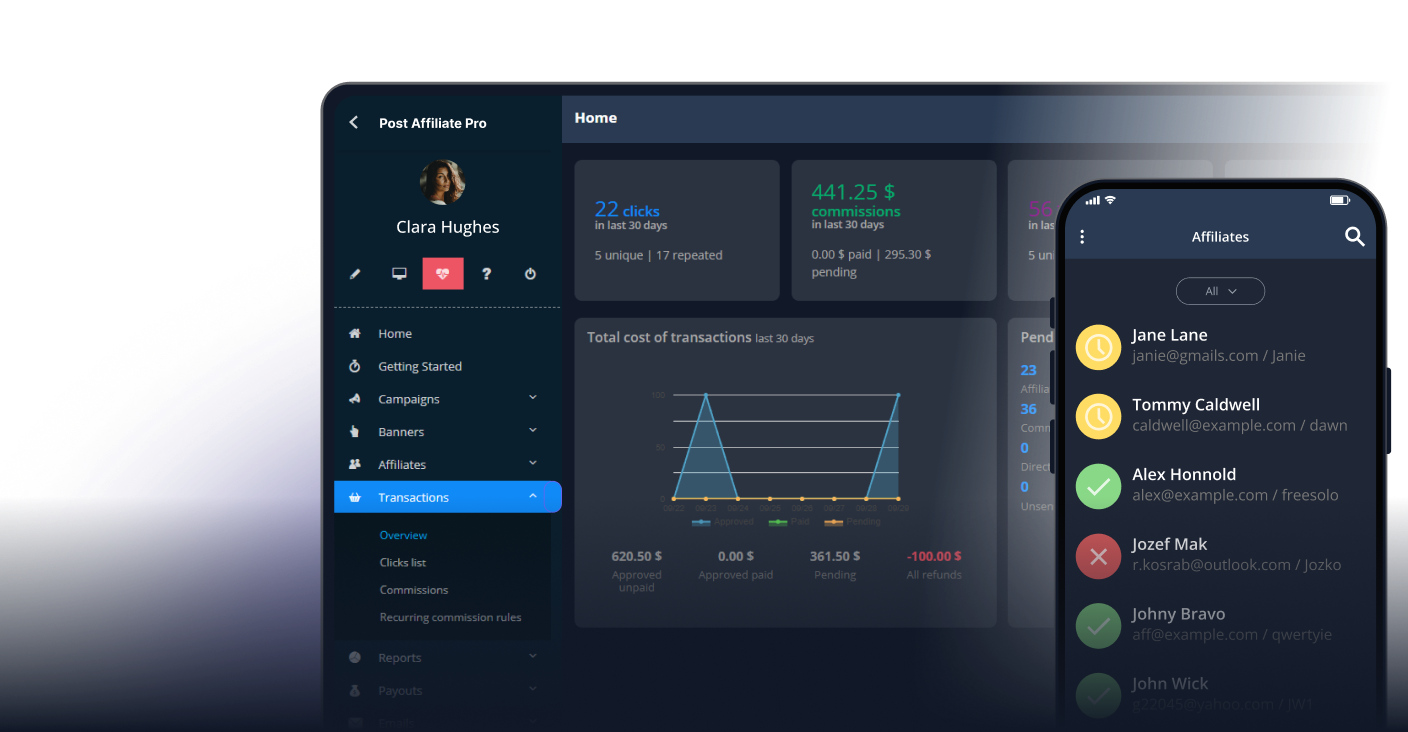Setcom (Auto-post used by other script)
Learn how to integrate Setcom using Auto-post callbacks with Post Affiliate Pro. This guide covers plugin activation, settings, button updates, and forwarding callbacks to ensure seamless affiliate tracking for digital delivery or membership registration.
Setcom (Auto-post used by other script) integration
Setcom integrates using Auto-post callback. Use this integration if you are using Auto-post for another purpose, such as some kind of digital delivery or membership registration etc.
To integrate with Setcom, you need Setcom plugin which is distributed with PAP by default.
Configure plugin
First you must activate Setcom plugin in PAP > Start menu > Plugins. After plugin it’s activated you must configure it. Click Configure button. You must set your Merchant username, password which you are using to log into your merchant panel. Merchant identifier is located in your Setcom merchant panel Top menu > My account > Overview tab. Leave custom value separator blank.
SetUp your Setcom settings
Login to your Setcom merchant panel. In **_top menu > Profile > Selling Preferences _**select Website Payment Preferences. Make sure that Auto-post is set to on and that Auto-post URL is set to https://URL_TO_PostAffiliatePro/plugins/Setcom/setcom.php.
Do not forget save your settings.
Update Buttons
Now add the following code into EVERY Setcom (Buy now, Add to cart and/or Checkout) button form:
<input type="hidden" name="MerchCustom" value="" id="pap_dx8vc2s5">
For example:
<form action="https://www.setcom.com/secure/index.cfm" method="post">
<input type="hidden" name="buttonaction" value="buynow">
<input type="hidden" name="merchantidentifier" value="12345678920">
<input type="hidden" name="liddesc" value="auticko">
<input type="hidden" name="lidsku" value="a123">
<input type="hidden" name="lidprice" value="150.00">
<input type="hidden" name="lidqty" value="1">
<input type="hidden" name="CurrencyAlphaCode" value="ZAR">
<input type="hidden" name="LIDExpiry" value="1">
<input type="hidden" name="ShippingRequired" value="0">
<input type="hidden" name="IsVoucher" value="0">
<input type="hidden" name="Option1Name" value="custom">
<input type="hidden" name="Option1Value" value="oldCustom">
<input type="hidden" name="MerchCustom" value="" id="pap_dx8vc2s5">
<input type="image" src="https://www.setcom.com/www/graphics/cartbuttons/bn6.gif">
</form>
After this form you must insert:
<script id="pap_x2s6df8d" src="https://URL_TO_PostAffiliatePro/scripts/notifysale.php" type="text/javascript"> </script> <script type="text/javascript"> PostAffTracker.setAppendValuesToField('||'); PostAffTracker.writeCookieToCustomField('pap_ab78y5t4a'); </script>
Integration with your script
Now the Auto-post callback is pointed to your script. This callback has to be forwarded also to PAP paypal.php script, which url is https://URL_TO_PostAffiliatePro/plugins/Setcom/setcom.php.
In case, your Setcom processing script is in PHP, you can use following code to accomplish that. You can place it at the beginning of your processing file.
/* PAP integration */
$ch = curl_init();
curl_setopt($ch, CURLOPT_URL, "https://URL_TO_PostAffiliatePro/plugins/Setcom/setcom.php");
curl_setopt($ch, CURLOPT_POST, 1);
curl_setopt($ch, CURLOPT_POSTFIELDS, $_POST);
curl_exec($ch);
/* end of PAP integration */
This will ensure that whole Auto-post callback will be forwarded without affecting your original script
You can find more detailed info about Setcom integration in Setcom Implementation Guide.
Frequently asked questions
- What is the Setcom (Auto-post used by other script) integration?
It is a method to connect Setcom with Post Affiliate Pro using Auto-post callbacks, enabling accurate affiliate tracking for digital delivery, membership registration, or other custom scripts.
- How do I activate the Setcom plugin in Post Affiliate Pro?
Go to PAP > Start menu > Plugins, activate the Setcom plugin, then click Configure to enter your Merchant username and password from your Setcom merchant panel.
- What do I need to update in my Setcom button forms?
Add a hidden input field named MerchCustom with a unique ID, and insert tracking scripts after each form as described in the integration guide.
- How do I forward the Auto-post callback to Post Affiliate Pro?
In your processing script, forward the callback to https://URL_TO_PostAffiliatePro/plugins/Setcom/setcom.php using a PHP cURL snippet provided in the guide.
- Where can I find more details about Setcom integration?
Refer to the Setcom Implementation Guide or contact Post Affiliate Pro support for comprehensive integration instructions.
Lucia is a talented content editor who ensures the seamless publication of content across multiple platforms.

Boost Your Affiliate Tracking with Setcom Integration
Experience seamless integration between Setcom and Post Affiliate Pro. Activate the plugin, configure settings, and ensure accurate tracking for your digital business.
Cookie Consent
We use cookies to enhance your browsing experience and analyze our traffic. See our privacy policy.