
Supercart
Would you like to improve your affiliate software even more? Check out the Supercart integration for Post Affiliate Pro.

Learn how to integrate SureCart with Post Affiliate Pro to track affiliate referrals, boost revenue, decrease churn, and optimize your WordPress store with seamless affiliate marketing tools.
SureCart is the new way to sell on WordPress, decrease churn, increase conversions, increase your AOV, and ultimately boost your revenue. It is the only platform that is built from the ground up to let you create your ideal online store your way.
Integration with SureCart is done by installing and configuring our Post Affiliate Pro WordPress plugin, enabling the SureCart integration within the plugin and adding a PAP Visitor ID input field to the SureCart checkout forms which are supposed to be tracked.
In your WordPress admin go to Plugins->Add New Plugin and search for Post Affiliate Pro. Install and activate the plugin and configure it with your Post Affiliate Pro credentials. Enable clicks tracking in the plugin and under Integrations enable SureCart and configure it in the new submenu.
Read more about the Post Affiliate Pro plugin for WordPress here .
In your WordPress admin go to SureCart->Custom Forms and edit the forms which you’d like to track. You’ll need to add a new text input field with name set to papvisitorid and with additional CSS class set to paphideme. Label is not important as the field will be hidden by the integration.
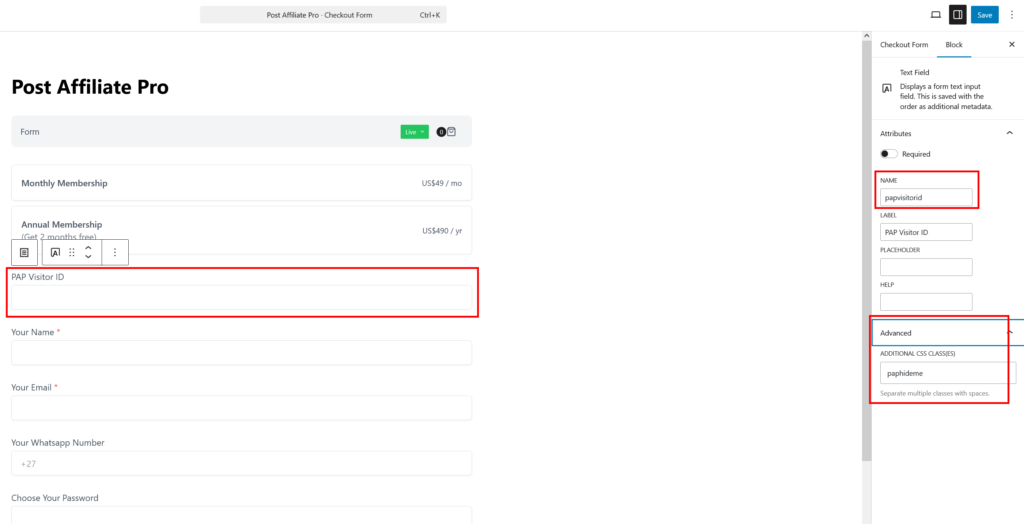
Save your forms and the integration is done.
SureCart is a flexible e-commerce platform for WordPress, designed to help you build and customize your ideal online store, reduce churn, and increase conversions and revenue.
Install and activate the Post Affiliate Pro plugin in your WordPress admin, enable the SureCart integration, and add a hidden papvisitorid input field to your SureCart checkout forms.
Integrating SureCart with Post Affiliate Pro enables precise tracking of affiliate referrals and optimizes affiliate marketing performance for your WordPress store.
You can try Post Affiliate Pro with a 30-day free trial. The integration itself is included within the Post Affiliate Pro WordPress plugin.
Lucia is a talented content editor who ensures the seamless publication of content across multiple platforms.

Experience seamless affiliate tracking and revenue growth by integrating SureCart with Post Affiliate Pro for your WordPress store.

Would you like to improve your affiliate software even more? Check out the Supercart integration for Post Affiliate Pro.

Would you like to improve your affiliate software even more? Check out the UltraCart integration for Post Affiliate Pro.
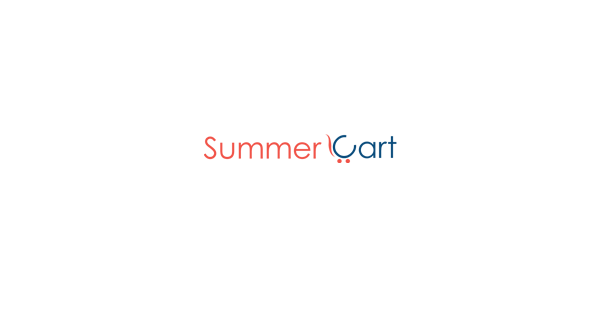
Would you like to improve your affiliate software even more? Check out the Summer Cart integration for Post Affiliate Pro.
Cookie Consent
We use cookies to enhance your browsing experience and analyze our traffic. See our privacy policy.