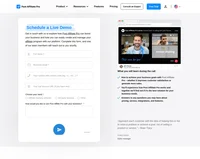Languages
America- English
- Português
–Hidden comment
Use attributes in format region_from and region_to= to change the languages showing in language switcher.
Available regions are:
europe_from europe_to
asia_from asia_to
mideast_from mideast_to
america_from america_to
Example:
europe_from=0 europe_to=22 will put all languages (ordered in language switcher settings) from 1 to 21 to Europe region:
asia_from=22 asia_to=25 will put all languages from 23 to 24 (so only 2) into Asia region.
- Videos
- Amazon Affiliate Marketing on Facebook
Amazon Affiliate Marketing on Facebook
Learn to use Amazon affiliate links on Facebook for income. Jake from Longtail Pro provides instructions on sharing links and disclosing affiliations, highlighting the impact on affiliate marketing. Discover new ways to maximize earnings.


Amazon Affiliate Marketing on Facebook
Unleashing the Potential of Amazon Affiliate Marketing on Facebook
Navigating the world of affiliate marketing requires strategic steps, especially when leveraging platforms like Facebook to boost your revenue streams. By incorporating Amazon affiliate links into your social media strategy, you can effectively tap into a vast audience and earn commissions through product referrals.
Integrating Amazon Affiliate Links on Facebook
Becoming part of the Amazon Associates program is the first step to earning commissions from product referrals. As a registered Amazon affiliate, you gain access to a suite of tools designed to simplify the process of sharing product links across various platforms, including Facebook.
Creating and Sharing Affiliate Links
Once enrolled in the Amazon Associates program, a toolbar appears on your Amazon page, providing options to create affiliate links for any product. The traditional method involves generating a hyperlink to share on your website or blog. However, Amazon simplifies social media sharing by offering built-in buttons for platforms like Facebook and Twitter.
To share an affiliate link on Facebook, navigate to your chosen product's page. The Facebook share button will auto-generate a post with an embedded affiliate link, ready to be shared on your personal timeline, in groups, or on pages you manage. Transparency is crucial; always disclose that your post contains an affiliate link to ensure compliance with Amazon's terms of service and build trust with your audience.
Maximizing Engagement and Earnings
Sharing your affiliate links on Facebook is not just about posting a link; it involves engaging storytelling and strategic placement. Highlight your genuine interest in the product and encourage interaction by inviting feedback or sharing personal experiences. This approach not only increases engagement but also enhances the likelihood of conversions.
FAQs
1. How do I become an Amazon affiliate? To become an Amazon affiliate, visit the Amazon Associates website and sign up by providing necessary details about your website or social media presence.
2. Can I share Amazon affiliate links on all social media platforms? Yes, you can share Amazon affiliate links on most social media platforms, including Facebook, Twitter, and Instagram. Ensure you comply with each platform's guidelines and Amazon's affiliate terms.
3. Do I need to disclose affiliate links on Facebook? Yes, transparency is vital. You should always disclose when a post contains an affiliate link to stay compliant with Amazon's policies and maintain trust with your audience.
4. What happens if someone clicks my affiliate link but buys a different product? If someone clicks your affiliate link and purchases any product within 24 hours, you will receive a commission for that sale.
Incorporating Amazon affiliate links into your Facebook marketing strategy is a powerful way to monetize your social media presence. By understanding the mechanics of generating and sharing these links, and engaging effectively with your audience, you can significantly enhance your affiliate marketing success.
Video transcript
hey everybody this is Jake from longtail.
Pro and today I'm just going to talk.
about how you can put Amazon affiliate.
links onto Facebook Twitter but.
primarily onto Facebook here so it's.
actually pretty simple um hopefully.
you're familiar with the Amazon.
affiliate program already I'm going to.
assume that you are but very quickly.
it's just a way to make commissions.
referring people to Amazon to ultimately.
buy products that Amazon sells and so.
once you're set up as uh an Amazon.
affiliate as part of their Associates.
program as they call it you'll have a.
gray bar across the top of Amazon when.
you are on the site um so what you would.
do is you would go to a product page so.
in this case I'm just looking at a book.
here but it could be just about anything.
um and one of the options up here.
traditionally uh you would use Link to.
this page or short link to this page and.
that's how you would get a hyperlink to.
use on your website or blog and refer.
people there but they've got a built-in.
Facebook share button as well so if I.
click on.
this it gives me a Facebook and a.
Twitter option which I mentioned briefly.
um and I click on Facebook it opens up a.
window and it asks me it's already got.
this preset um and it's creating an.
affiliate link to this product so I.
would be able to share this on my own.
timeline by default if I just wanted to.
share it on my personal Facebook account.
and say.
you know hey I really love this book um.
you should check it out one thing.
according to the the terms of Amazon.
affiliate you should mention in the post.
that it's a that it's an affiliate link.
um so just let people know hey if you.
buy it I will get a little bit of.
commission from Amazon or however you.
might want to say that so to be totally.
above board you you should do that um so.
people know you have a little bit of.
skin in the game there um but you also.
have the option if you drop this down to.
share it in a group or on a page you.
manage so if you have a Facebook page.
for your business or something like that.
or a cause that you're part of and you.
wanted to share it there you could do it.
there as well as long as you're a.
manager or administrator of that page um.
so once you do that pretty simple it'll.
post it to Facebook for you and anybody.
that clicks on that will have your.
affiliate tracking on it so if they end.
up buying anything within a 24hour.
period uh you'd get credit for that so.
um if you're working with a website uh.
and you want some more ideas about how.
to maximize your earnings as an Amazon.
affiliate click on the link in the.
corner of this video are down in the.
description we've got a free PDF to show.
you some more examples of top Amazon.
Affiliates and how they're making money.
and hopefully give you some ideas of how.
you can Implement those things in your.
business so have a great day.
The leader in Affiliate software
Post Affiliate Pro offers a comprehensive affiliate software platform to manage multiple affiliate programs with ease. Enjoy no setup fees, 24/7 customer support, and a free 1-month trial. Ideal for small and large businesses, it features precise tracking, automated workflows, and customizable tools to boost your affiliate marketing success. Try it now and streamline your affiliate operations effortlessly!
Discover Post Affiliate Pro's flexible pricing plans tailored to fit your business needs, with options for Pro, Ultimate, and Network packages. Enjoy a free trial with no credit card required, no setup fees, and the freedom to cancel anytime. Benefit from features like unlimited affiliates, advanced reporting, customizable interfaces, and lifetime support. Save up to 20% with annual billing and take advantage of more than 220 integrations. Perfect for businesses seeking to enhance their affiliate marketing efforts. Visit now to find the ideal plan for you!
How to keep your affiliates happy with split commissions
Discover how Post Affiliate Pro's SplitCommission™ feature can boost affiliate motivation and engagement by fairly distributing commissions among all contributors to a sale. Learn how to implement this innovative model to enhance your affiliate program's success.
You will be
in Good Hands!
Join our community of happy clients and provide excellent customer support with Post Affiliate Pro.

Our website uses cookies. By continuing we assume your permission to deploy cookies as detailed in our privacy and cookies policy.
Schedule a one-on-one call and discover how Post Affiliate Pro can benefit your business.
We’re available on multiple dates