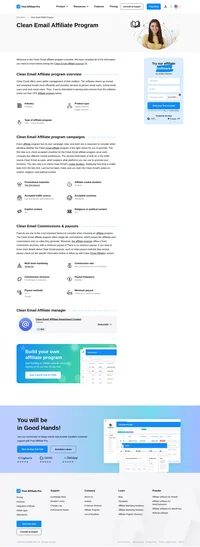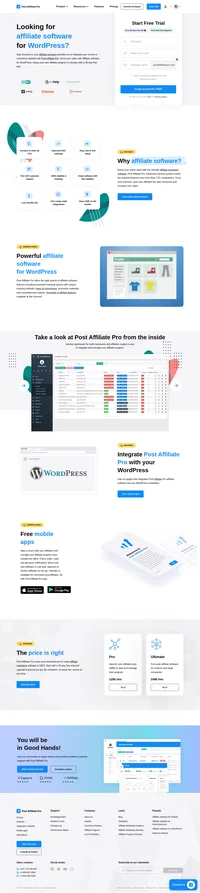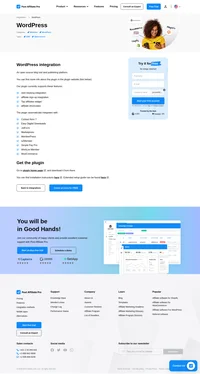Languages
America- English
- Português
–Hidden comment
Use attributes in format region_from and region_to= to change the languages showing in language switcher.
Available regions are:
europe_from europe_to
asia_from asia_to
mideast_from mideast_to
america_from america_to
Example:
europe_from=0 europe_to=22 will put all languages (ordered in language switcher settings) from 1 to 21 to Europe region:
asia_from=22 asia_to=25 will put all languages from 23 to 24 (so only 2) into Asia region.
- Videos
- How To Clean Up WordPress
How To Clean Up WordPress
Learn to clean up stock WordPress plugins to boost site performance and SEO. Key steps include deactivating unnecessary plugins, setting up Jetpack for traffic and stats, and using WP Rocket for speed. Enhance security with anti-spam plugins and auto-updates.

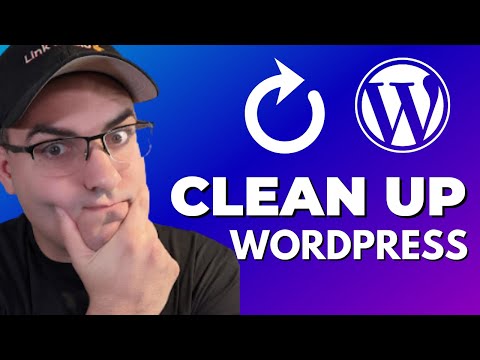
How To Clean Up Wordpress - Affiliate Website Masterclass
Video transcript
hey what's up guys and welcome back in.
this video i'm going to show you how to.
clean up all of the stock wordpress.
plugins.
and kind of give yourself a blank slate.
so we can build a proper website.
from the ground up so let's hop into my.
computer screen and i'll uh i'll walk.
you through the whole process.
all right guys so we're here into our.
wordpress dashboard and if you're unsure.
how to actually get to.
this screen here you're going to go up.
to yourdomainname. com.
wp dash admin that should take you to.
a to a login page where you put in your.
wordpress username and password that you.
saved.
from the last video and when you come in.
your.
your page should look something like.
this it could be overwhelming.
it could be intimidating but it's.
important to know most of this.
is really just ads and we're going to.
delete most of it what happens is some.
companies will actually partner up with.
wordpress.
and they'll become the suggested stock.
plug-in they might not necessarily be.
the best.
but it's a way for these companies to.
get leads it's a way for them to.
actually you know get sales.
so we're going to clean this all up.
because we're going to use like four or.
five plug-ins rather than this whole.
mess that we have here our site's going.
to run better it'll be faster.
and you'll start to rank higher in.
search so to start the whole process.
we're going to come down over here where.
it says plugins and when click on.
installed.
plugins it's going to bring us all the.
way down here.
if you scroll down now you see this is.
all of our plugins right now now we're.
going to deactivate and uninstall.
every single thing that you see with the.
exception of.
akusmet i think i'm saying that right.
and jetpack.
everything else is going to go all right.
now that we have absolutely everything.
deleted except these two plugins.
we're going to set up our jetpack.
account now what jetpack does is jetpack.
allows us to collect.
to connect our hostgator hosted website.
along with wordpress. com this is going.
to do a couple of things.
one it's going to let our posts and our.
site content show up on wordpress. com.
in the reader app and that should just.
bring us some some organic traffic.
as people are going to get suggested our.
blog over time what it's also going to.
do it's also going to allow us to check.
our stats through the wordpress app on.
our phone.
this way it's an easy way to check stats.
and it's very reliable it'll tell us.
things each day like how many people.
came through from search how many people.
came in from through facebook.
how many page views it's a lot of basic.
stats that you're gonna see.
in a very easy to read manner you know.
much easier than you're gonna see.
on google analytics so let's hop back.
into the computer and let's get it all.
set up.
all right so we're going to be back in.
here and we are going to click on this.
big green button you should have it here.
that says setup jetpack.
click on there it might take a while to.
load.
okay so what this is going to do now i.
already have a jetpack account that i'm.
going to actually set up and integrate.
here.
if you don't it's going to ask you to.
create a jetpack account and it's basic.
stuff.
your picture your name your email.
address very very simple things.
i'm just going to approve my existing.
account here because i want to link this.
to my actual website it's going to.
authorize there.
now when it takes you to this page i.
pass on all of the stuff i come down.
here.
and right here where it says jet fact.
jet pack free i click.
right onto here and now it's going to.
ask us a little bit about our website.
and it's probably going to make us.
another recommendation.
now when you get here to related posts.
i'm going to click on not now.
because we're going to use related posts.
inside of our thrive themes later on.
if you're if you're not using a thrive.
themes i would definitely recommend.
having related posts turned on because.
what that's going to do is that when.
someone gets to the end of your article.
they're going to see other stuff that.
you've written it's going to suggest.
them they're going to stay on your site.
longer.
that sends good signals to google to.
also.
raise things and raise your sight and.
search so i'm going to click not now for.
now.
now creative mail this is again constant.
contact i'm going to pass on this.
because we're going to use thrive themes.
later on.
when it comes to the site accelerator.
i'm going to turn that on because a.
faster site.
is a site that's better for the user and.
that's also going to raise you in search.
rankings.
now i'm also going to recommend wp.
rocket to speed up your site.
but we're going to have this too because.
you can't have too many site.
accelerators.
and once we get to this page we're done.
we can leave that.
okay so once we're done with setting up.
jetpack we're going to set up the a.
aka that we're going to set up the.
anti-spam plugin.
so we'll come back here to plugins.
installed plugins.
and again now we have jetpack set up.
actually what's something i like to do.
is i just like to enable auto.
updates because i don't like to be.
bothered with having to update things.
okay so to set up our anti-spam plugin.
i want to come over to here where it.
says settings click up here.
and now that we already have jetpack set.
up we can click simply just say connect.
with jetpack.
and it's that simple now we've actually.
have it set up because we're set up.
through jetpack.
now as far as the strictness of it.
i like to silently discard the worst and.
most pervasive spam so i never.
see it and these things are horrendous.
like think.
every foul word you ever heard could end.
up in these comments.
so i don't even want to see it get rid.
of it and then.
as far as being gdpr compliant i just.
display the privacy notice under your.
comment forms fair enough.
save the changes and then we should be.
done so now just for good measure we're.
going to go back to our installed.
plugins.
and we're going to make sure that.
automatic updates are turned on for both.
this is something that's going to go.
work in the background we don't want to.
have to deal with it again.
now that automatic updates are on for.
both plugins we have all the stock.
plugins deleted we now have a blank.
canvas on a good wordpress site.
running correctly i'll see you in the.
next video.
Join the Clean Email Affiliate Program to earn 40% commissions on first purchases! Promote efficient email management software worldwide using links and banner ads. Enjoy no minimum payout with monthly payments via ACH or PayPal. Perfect for digital marketers aiming to boost earnings in the software industry.
Amazon Associates Affiliate Program
Discover the journey to becoming an Amazon Affiliate in this insightful video by Scotts PC. Learn about the challenges faced, the importance of YouTube subscribers and watch time, and the persistence needed to succeed in the Amazon Associates Affiliate Program. Join now and get inspired to achieve your affiliate marketing goals!
The leader in Affiliate software
Post Affiliate Pro offers a comprehensive affiliate software platform to manage multiple affiliate programs with ease. Enjoy no setup fees, 24/7 customer support, and a free 1-month trial. Ideal for small and large businesses, it features precise tracking, automated workflows, and customizable tools to boost your affiliate marketing success. Try it now and streamline your affiliate operations effortlessly!
Looking for affiliate software for WordPress?
Boost your WordPress sales with Post Affiliate Pro's powerful affiliate software. Enjoy seamless integration, advanced tracking, and 170+ integrations. Start your own affiliate program quickly with a 30-day free trial, no credit card needed. Perfect for businesses of any size to increase sales, improve SEO, and manage affiliates effortlessly.
You will be
in Good Hands!
Join our community of happy clients and provide excellent customer support with Post Affiliate Pro.

Our website uses cookies. By continuing we assume your permission to deploy cookies as detailed in our privacy and cookies policy.
Schedule a one-on-one call and discover how Post Affiliate Pro can benefit your business.
We’re available on multiple dates