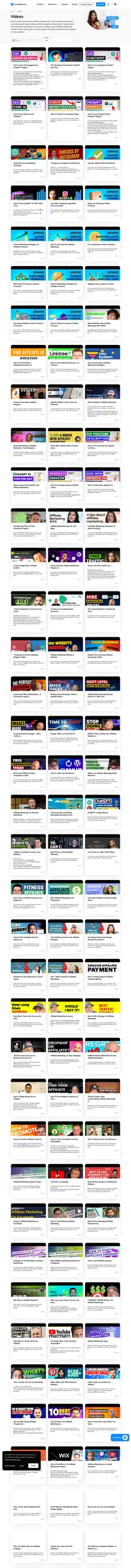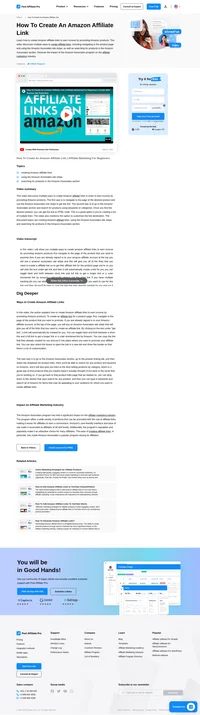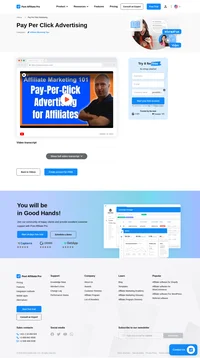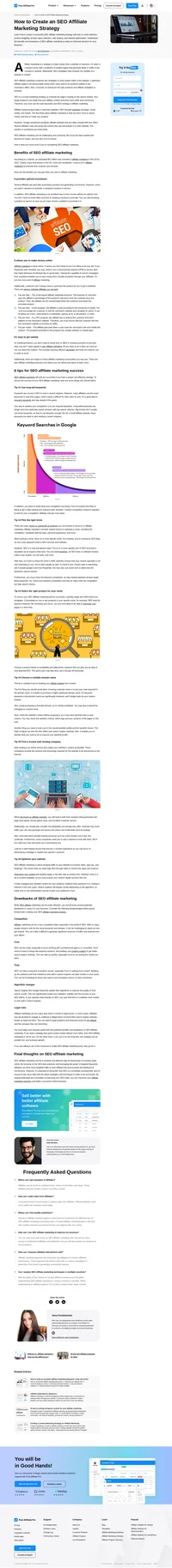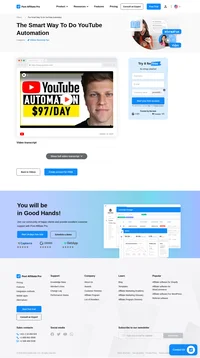Languages
America- English
- Português
–Hidden comment
Use attributes in format region_from and region_to= to change the languages showing in language switcher.
Available regions are:
europe_from europe_to
asia_from asia_to
mideast_from mideast_to
america_from america_to
Example:
europe_from=0 europe_to=22 will put all languages (ordered in language switcher settings) from 1 to 21 to Europe region:
asia_from=22 asia_to=25 will put all languages from 23 to 24 (so only 2) into Asia region.
- Videos
- How To Fix YouTube Description Link Not Working?
How To Fix YouTube Description Link Not Working?
Learn to fix non-clickable YouTube description links by adding 'https' in YouTube Studio. Clickable links enhance user experience and boost engagement, crucial for affiliate marketing success. Explore more resources to grow your channel and online business.

![Youtube video: How To Fix YouTube Description Link Not Working? [in 2024]](https://www.postaffiliatepro.com/wp/urlslab-download/4d08639a3db528117ad7a8ba230da19d/hqdefault.jpg)
How To Fix YouTube Description Link Not Working? [in 2024]
How to Ensure Your YouTube Links Boost Affiliate Marketing Success
In the digital ecosystem, optimizing every component of your online presence, including YouTube video descriptions, is vital for success in affiliate marketing. An often-overlooked detail is ensuring that links in your video descriptions are clickable, which can significantly impact your conversion rates and affiliate revenue. This guide breaks down the simple steps to fix non-clickable links in YouTube descriptions, a straightforward yet crucial skill for affiliate marketers aiming to maximize their reach and effectiveness.
Ensuring Clickable Links in YouTube Descriptions
Clickable links in YouTube video descriptions can dramatically enhance user engagement and conversion rates. When a link is not working as intended, potential customers might lose interest, reducing the traffic your affiliate links receive. The process to fix this is simple and can be done directly through YouTube Studio.
Step-by-Step Guide:
-
Access YouTube Studio: Start by logging into your YouTube account and navigating to YouTube Studio. This platform is where you manage all your uploaded content.
-
Navigate to Content: Click on the 'Content' tab to view all your uploaded videos. Identify the video with the non-clickable link issue.
-
Edit Video Details: Select the video and click on the 'Details' tab. Here, you can view and edit the video description.
-
Correct the URL Format: Ensure your URL includes the 'https://' prefix. Without this, YouTube doesn't recognize the text as a hyperlink. Add 'https://' to the beginning of your URL if it's missing.
-
Save Changes: After editing the URL, save the changes to update the video description. Check the video link again to confirm its functionality.
The Impact on Affiliate Marketing
For affiliate marketers, clickable links are crucial. They facilitate a seamless user experience, leading to higher click-through rates on your affiliate links. This simple optimization can lead to increased traffic, better conversion rates, and ultimately, higher affiliate earnings. Ensuring links are clickable also builds trust with your audience, as it demonstrates professionalism and attention to detail.
FAQs
Why are my YouTube links not clickable? Links may not be clickable if they lack the 'https://' prefix, which is necessary for YouTube to recognize them as hyperlinks.
How does fixing links affect my affiliate marketing strategy? Clickable links ensure that viewers can easily access your affiliate sites, potentially increasing click-through rates and conversions.
Can I edit links for all my videos at once? Currently, YouTube requires you to edit each video's description individually. However, ensuring all links are clickable can significantly enhance your channel's effectiveness in driving affiliate traffic.
What should I do if my links are still not working? Double-check the URL format and ensure there are no typos. If issues persist, refer to detailed guides or seek technical support for further assistance.
By following these steps, affiliate marketers can ensure their YouTube descriptions are fully optimized, leveraging every opportunity to drive traffic and enhance their marketing efforts.
Video transcript
hey everybody in this video tutorial I'm.
going to show you how to fix a YouTube.
video description link that is not.
working correctly because you cannot.
click on it before the tutorial make.
sure to check out our resources in the.
description below free YouTube ebooks.
customizable YouTube checklists.
exclusive software deals free trial.
offers for YouTubers and many more.
resources that help you grow your.
YouTube channel build a business on it.
and make more money from it now back to.
the tutorial all right so so let's see.
an example where the link is not.
clickable in the description in the.
YouTube video description if you open up.
this video as you can see here's the.
description and currently this link.
rox. com which is my website currently is.
not clickable I cannot click on it of.
course the viewer can copy and paste the.
link in into a web browser and it will.
work but you want to make your links in.
the description clickable people are lot.
more likely to click on it if it's a.
clickable link rather than copying and.
paste it into a new tab so actually it's.
really easy to fix all you have to do to.
make your YouTube links clickable is to.
go to YouTube studio so open up YouTube.
Studio where the YouTube video is.
uploaded to it's studio. youtube. com.
sign in into your YouTube channel.
account then click on content and here.
you're going to see all your YouTube.
videos you have already uploaded to.
YouTube and this is the video where the.
link is not clickable so I can click on.
the video and click on the details Tab.
and here is the link and there reason.
the link is not working because the.
https part of the link is not added to.
the link so all I have to do is add this.
https part to the link like so and if we.
save the link or save the description.
changes now and go to the video now the.
link should be clickable as you can see.
the link now is uh clickable if I H over.
the link you can see that that it will.
redirect us to this rx. com page so this.
is how you can fix uh YouTube.
description link that is currently not.
working all right if something is still.
not clear to you check out our more.
detailed instructional blog post on.
rx. com links to that in the description.
below also don't forget to check out our.
free ebooks checklist software and.
templates that help you grow on YouTube.
and teach you how to make a full-time.
online business from your YouTube.
channel.
How to Add Amazon Affiliate Links to YouTube Channel/Videos
Learn how to add Amazon affiliate links to your YouTube videos and monetize your channel with ease! This video tutorial guides you through setting up an Amazon Associate account, generating affiliate links, and seamlessly integrating them into your video descriptions. Unlock the potential of affiliate marketing and boost your earnings today!
How To Create An Amazon Affiliate Link
Learn how to create Amazon affiliate links with ease in this beginner-friendly video guide. Discover step-by-step methods for using Amazon Associates to promote products and earn commissions. Perfect for aspiring affiliates looking to tap into Amazon's vast marketplace. Watch now for actionable insights!
How to Create an SEO Affiliate Marketing Strategy
Explore how to effortlessly boost your online presence with SEO affiliate marketing. Learn essential tips for success, including the power of long-tail keywords, and discover the benefits of upfront investment. Optimize your affiliate marketing strategy with trusted tools like Post Affiliate Pro, and start earning without the hassles of product creation. Unlock the potential of SEO-driven traffic and maximize conversions today!
The Smart Way To Do YouTube Automation
Discover the smart way to optimize your YouTube earnings with automation techniques! Learn how catering your videos around lucrative affiliate offers can boost conversion rates and generate passive income. Uncover strategies used by successful creators to maximize affiliate link effectiveness and turn each video into a powerful marketing tool. Watch now to transform your YouTube channel into a revenue-generating machine!
You will be
in Good Hands!
Join our community of happy clients and provide excellent customer support with Post Affiliate Pro.

Our website uses cookies. By continuing we assume your permission to deploy cookies as detailed in our privacy and cookies policy.
Schedule a one-on-one call and discover how Post Affiliate Pro can benefit your business.
We’re available on multiple dates