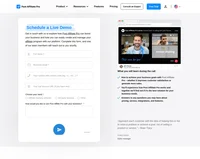Languages
America- English
- Português
–Hidden comment
Use attributes in format region_from and region_to= to change the languages showing in language switcher.
Available regions are:
europe_from europe_to
asia_from asia_to
mideast_from mideast_to
america_from america_to
Example:
europe_from=0 europe_to=22 will put all languages (ordered in language switcher settings) from 1 to 21 to Europe region:
asia_from=22 asia_to=25 will put all languages from 23 to 24 (so only 2) into Asia region.
- Videos
- How To Generate Amazon Affiliate Links?
How To Generate Amazon Affiliate Links?
Learn how to generate Amazon affiliate links by signing up for an Amazon Associates account, enabling the site stripe, and using text, image, or shopping ad options. This simplifies product promotion, boosting affiliate marketing potential.

![Youtube video: How To Generate Amazon Affiliate Links? [in 2024]](https://www.postaffiliatepro.com/wp/urlslab-download/96d4a1b1551773b536c7f830b65d3044/hqdefault.jpg)
How To Generate Amazon Affiliate Links? [in 2024]
Video transcript
hey everybody in this video tutorial I'm.
going to show you how to generate Amazon.
affiliate links right so first of course.
you have to make sure you have signed up.
for an Amazon affiliate Amazon.
Associates account I have a tutorial on.
my channel that you can check out if you.
haven't signed up for the Amazon.
affiliate program yet and once you have.
signed up first you have to make sure.
that the S stripe is enabled on your.
Amazon account and you can do that by.
hovering over your email address here.
then select account settings then you.
can see a Associates size stripe options.
select this one and make sure this is.
enabled because as you can see it will.
be displayed here and you're going to be.
able to use this to link to Amazon.
products so once this is enabled just go.
to amazon. com and make sure you signed.
in into Amazon with the account that has.
also an Amazon Associates account and.
then all we have to do is search for a.
product we want to link to so let's say.
we want to link to women luxury bags so.
search for that one and then we would.
select a product we want to generate.
Amazon Associates link to let's say it's.
this one and then as you can see once.
you opened up the product page you're.
going to see this Amazon associate side.
strap here and this is where we going to.
be able to generate our links as you can.
see now we have four options the first.
one is the text link option the the.
second one is the image link option.
third one is the Text Plus image option.
and there's also custom native shopping.
ads so first let's let's see this one.
with this as you can see you can.
generate HTML and paste it into the code.
of your website so this only works of.
course if you are running an Amazon.
affiliate marketing website it doesn't.
really work for social media and then.
you're going to see if you use this.
native shopping at HTML code you're.
going to be able to embed this kind of.
link to your website where people going.
to be able to click on the buy now.
button and then make sure you use the.
right store ID and the trucking ID here.
so I also have tutorials on how the.
trucking ID works and how you can.
generate new tracking IDs in most cases.
if you want to link to an Amazon.
products you would use the text option.
so I'm also going to show this option as.
well so just click on text then make.
sure you select the right store ID and.
the right tracking ID and then as you.
can see you have two option the first.
one is the short link option which is a.
very short link but if you are an using.
an anchor test like check this luxury.
bag on amazon. com I would use the full.
link here this is better because if you.
want to change the tracking ID later.
because you sell affiliate website the.
new owner can very easily switch out the.
tracking ID here so in most cases I.
would use the full link because it's a.
lot easier as you can see you can also.
use images from Amazon directly to be.
able to link to Amazon to this product.
page in that case we have to select.
image here and as you can see you have.
three options here so you can use a.
small image size a medium image size or.
a large image size and Amazon will uh.
generate the HTML for you and all you.
have to do is copy this uh HTML code.
here and paste it into your WordPress or.
any kind of website and then this link.
will link to this Amazon product page so.
these are the four ways how you can.
generate Amazon affiliate links for your.
affiliate website or for your social.
media accounts.
A guide to different types of affiliate tracking
Explore the comprehensive guide on affiliate tracking methods like cookie, postback URL, and IP tracking to optimize your affiliate marketing strategy. Learn how Post Affiliate Pro's advanced software ensures precise tracking, maximizes sales, and provides exceptional support for seamless affiliate cooperation. Unlock your brand's potential with cutting-edge tracking solutions today!
The leader in Affiliate software
Post Affiliate Pro offers a comprehensive affiliate software platform to manage multiple affiliate programs with ease. Enjoy no setup fees, 24/7 customer support, and a free 1-month trial. Ideal for small and large businesses, it features precise tracking, automated workflows, and customizable tools to boost your affiliate marketing success. Try it now and streamline your affiliate operations effortlessly!
Discover Post Affiliate Pro's flexible pricing plans tailored to fit your business needs, with options for Pro, Ultimate, and Network packages. Enjoy a free trial with no credit card required, no setup fees, and the freedom to cancel anytime. Benefit from features like unlimited affiliates, advanced reporting, customizable interfaces, and lifetime support. Save up to 20% with annual billing and take advantage of more than 220 integrations. Perfect for businesses seeking to enhance their affiliate marketing efforts. Visit now to find the ideal plan for you!
Discover the essentials of clicks (referrals) tracking with our comprehensive guide. Learn about the importance of click tracking code, explore various code examples including simple, asynchronous, and PHP versions, and dive into advanced tracking options. Optimize your affiliate marketing strategy with expert tips on setting account IDs, managing cookies, and customizing tracking parameters. Visit now to enhance your click tracking implementation!
You will be
in Good Hands!
Join our community of happy clients and provide excellent customer support with Post Affiliate Pro.

Our website uses cookies. By continuing we assume your permission to deploy cookies as detailed in our privacy and cookies policy.
Schedule a one-on-one call and discover how Post Affiliate Pro can benefit your business.
We’re available on multiple dates